Lumin’s picks: The best modern file sharing software
author
Lumin staff
published
Nov 19, 2025
categories
PDF editing
read time
5 mins

File sharing often brings to mind endless admin and infuriating pop-ups, but thanks to a growing roster of software solutions file sharing has never been easier. So which solution is the best?
Table of Contents
1. Common issues with file sharing
2. Best all-rounders: Google Drive and Dropbox
3. Best for visuals: iCloud Drive
4. Best for PDFs: Lumin
5. Best for HTML: Notepad++
6. Best for spreadsheets: Zapier
7. For large files: WeTransfer
- 1. Common issues with file sharing
- 2. Best all-rounders: Google Drive and Dropbox
- 3. Best for visuals: iCloud Drive
- 4. Best for PDFs: Lumin
- 5. Best for HTML: Notepad++
- 6. Best for spreadsheets: Zapier
- 7. For large files: WeTransfer
share this post
Transitioning from study to the workplace comes with plenty of challenges, and learning the best way to share files probably isn’t the most pressing. Yet being able to share files quickly – and securely – is essential to hit the ground running in your new role. And being able to choose the right software solution for different types of files will make you stand out.
We used to share files in huge manila envelopes, then floppy disks, then USBs. But the rise of cloud computing has made storage devices old news. Instead of relying on unwieldy computer drives or endless emails, the cloud has become the best way to share documents.
As a result, organizations large and small are increasingly dependent on cloud-based storage and file sharing to manage day-to-day tasks and workflows; especially as hybrid and remote arrangements have become more commonplace and even essential to attract the best talent.
Good file sharing makes everyone’s lives easier. But what is the safest way to share documents? And what software do you use to send bigger files? With so many options out there, you might need a hand picking the best one – we’re here to help.
Common issues with file sharing
Despite all its glorious benefits, file sharing is still one of the biggest headaches we encounter at work and at school. Common problems with file sharing include:
Losing track of files
No matter how well you try to organize your files, actually getting them from A to B can be harder than you think. Missed attachments and forgetting to CC:all slow down the process of sharing files with the right people. On top of this, there’s the difficulty of ensuring that files end up inside the right folders or drives – and that sharing permissions stay updated!
File security
Sharing sensitive information back and forth – and storing it – can involve a lot of liability for both organizations and individuals. If there’s no standard system for how files are shared and stored, there’s a lack of transparency over how they are being sent and whether security best practices are being followed.
Keeping files up to date
Cloud-based systems have helped make file sharing and collaboration a breeze, but having multiple people working on the same file can cause a lot of confusion if people don’t have access to the same version. When auto-syncing across platforms isn’t properly set up, this can result in poor collaboration and difficulty incorporating feedback.
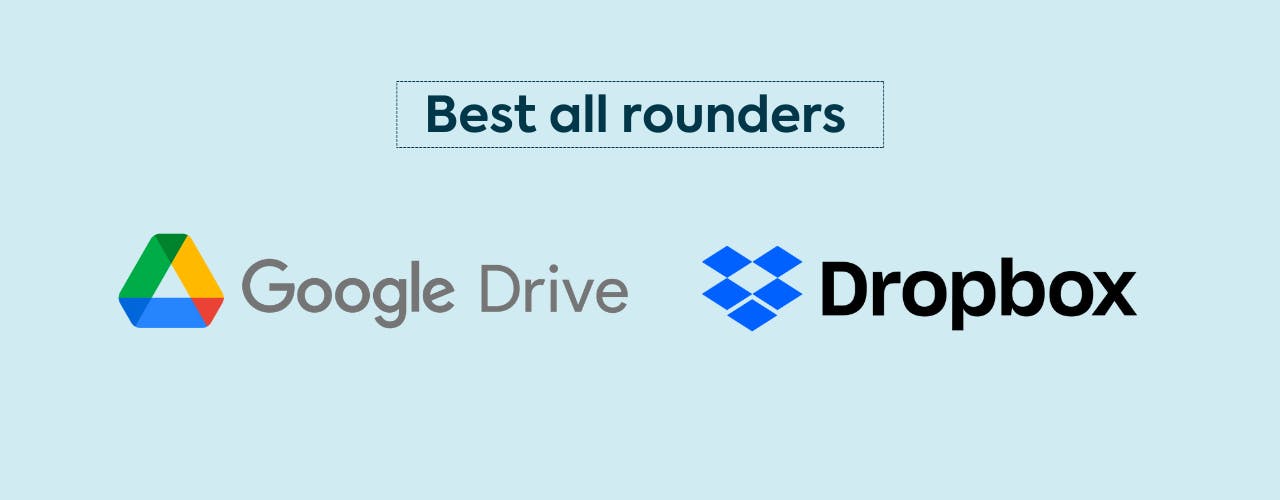
So which software is best for sharing files? It all depends on what you’re wanting to share. While general sharing tools are fine for some files, others will need a more specialist solution. Here is a round-up of the best file sharing software out there right now.
Best all-rounders: Google Drive and Dropbox
It wouldn’t be possible to talk about file sharing without including two of the most widely-used file sharing apps. File sharing with Google Drive and Dropbox offers a convenient and easy solution for individuals and organizations who need to keep documents secure and accessible. Both options also offer a desktop app and offline access – perfect for those times when you’re on the move and don’t have access to WiFi.

Best for visuals: iCloud Drive
If you’re an avid Apple user, you can’t beat iCloud Drive for storing, sharing and creating JPEG/PNG/MP4 files. This differs from iCloud, which operates as a backup system for your device but cannot store any files that originate from sources other than Apple. iCloud Drive, on the other hand, can store any file you want to keep safe, including documents, photos, videos, audio, and more. Best of all, you get 5GB of free storage to start!

Best for PDFs: Lumin
Obviously, it wouldn’t be right to leave ourselves off this list. Lumin offers users a best-in-class suite of tools for storing, sharing, editing PDFs and even signing PDFs.
Lumin Workspaces, our shared folders tool, makes it easy to share documents with your closest collaborators without needing to customize sharing permissions for every document. You can also publish important documents as templates that team members can copy and open in their own documents tab, enabling you to manage the entire document lifecycle from start to finish.
Just like you, we take the security of files seriously. We don’t allow any third party to access your files and maintain a minimal amount of personal data to ensure the best possible user experience. All files on Lumin servers are SSL encrypted, and are only stored on servers if uploaded into our system.
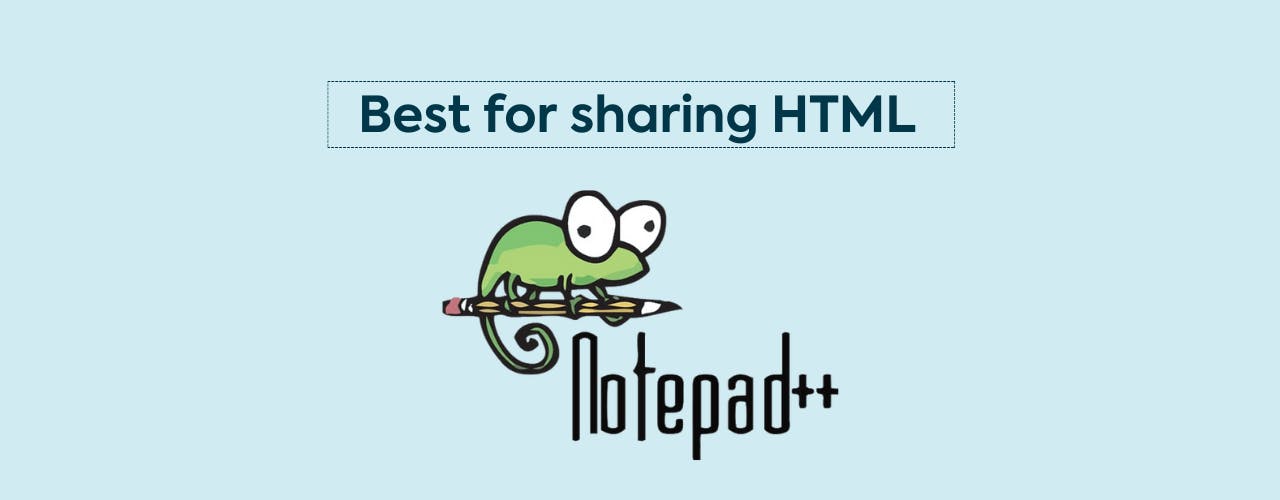
Best for HTML: Notepad++
Notepad++ is a source code editor that supports over 80 different programming languages, enabling users to open and edit multiple HTML files in the same window. It also offers a series of annotation tools, including highlighting, indentation, bookmarking, and find and replace functionalities for easy management of your code.

Best for spreadsheets: Zapier
Copying and sending data-rich files can be finicky business, thanks to formatting and compatibility issues. Zapier makes it easy to set up multi-step automated workflows between systems, lessening time spent sending emails, scheduling, or uploading. Best of all, their new Transfer By Zapier tool offers the ability to move large files with lots of data fields, such as Google Sheets and Excel.

For large files: WeTransfer
To send big files, it’s better to rely on a more robust system than Google Drive, which has to compress larger file sizes and therefore compromizes quality. WeTransfer is designed to securely transfer dense files such as videos, photos, and big documents. It doesn’t require the sender or receiver to have an account or be logged in, making it a great option for sending files to people outside of your organization. WeTransfer also offers password protection, which is very useful if you’re sending documents containing sensitive information.
File sharing can be a major pain point for individuals and businesses alike, so knowing the best file sharing software for your needs is crucial to remove friction from your workflows and increase productivity. Thanks to this round-up of file sharing solutions, the age-old question of “how do I share files with everyone?” is no longer going to hinder your success in the workplace.
share this post