eSignatures, digital signatures, advanced signatures: What’s the difference?
author
Lee Elliott
published
Sep 20, 2024
categories
eSigning
read time
5 mins
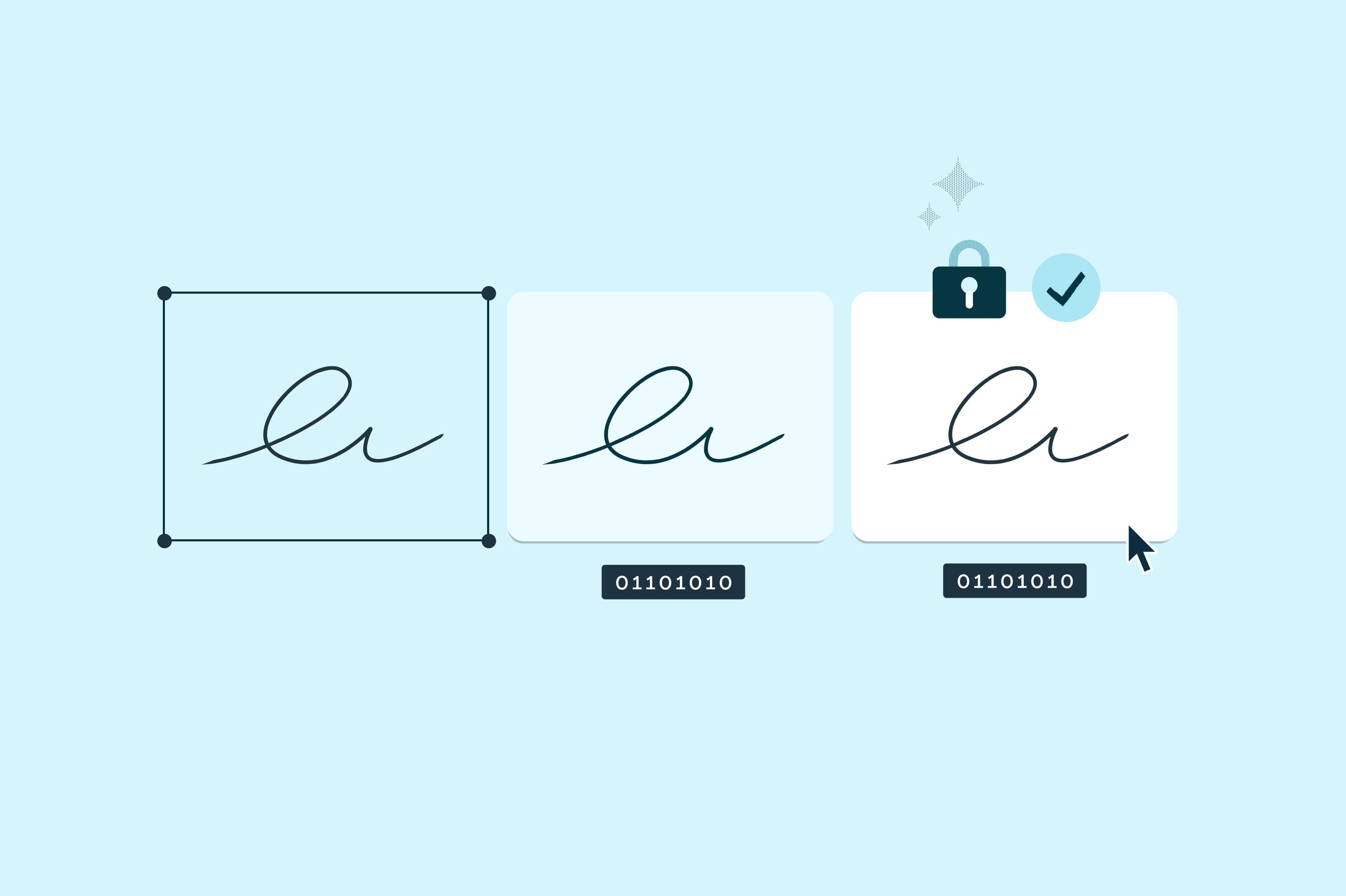
Did you know eSignatures and digital signatures are not the same thing? There’s more than one way to sign online. We break down the four different types of signature.
Table of Contents
1. eSignatures: for every day use
2. Digital signatures: for meeting regional regulations
3. Advanced Electronic Signatures (AES): for high-value moments
4. Qualified Electronic Signatures (QES): for highly-regulated documents
- 1. eSignatures: for every day use
- 2. Digital signatures: for meeting regional regulations
- 3. Advanced Electronic Signatures (AES): for high-value moments
- 4. Qualified Electronic Signatures (QES): for highly-regulated documents
share this post
Taylor Swift might be happy to sign hundreds of autographs, but what about the rest of us? When you're busy running a business you don't have time to manually sign a hundred handouts.
Thankfully, we can use electronic signatures (AKA eSignatures). But just like autographs, some eSignatures can be forged. So how do you know your signature is legally binding?
There are four main types of signature onling, each offering its own level of protection and security. Here’s a quick rundown to help you pick the best option.
eSignatures: for every day use
An eSignature lets you sign a document digitally. Data linked to your signature connects to another bit of data (like a contract), which proves you're in agreement. It makes printing, signing and scanning paperwork redundant.
To create an eSignature, you can draw (ideally with a stylus), upload a pic, or just type your name into a form and select a handwriting style. Hit “Sign,” and you’re done. Simple.
Maybe too simple? eSignatures are only suitable for low-stakes scenarios – think waivers, basic agreements or permission slips – as they don't have the same security measures as other signatures below.
Digital signatures: for meeting regional regulations
A digital signature is like an eSignature but much safer. It uses special coding (cryptography) to make sure only the right people can access a document. A mark cannot be faked or changed without detection.
How do digital signatures keep your documents safe?
Need more assurance? A trusted authority, like Entrust, grants a digital signature certificate – an official stamp that says “all good.”
In some places, companies need these certificates to stay legally compliant with regional regulations, like Europe's eIDAS, or Switzerland's ZertES rules. Once you have your digital certificate, nobody can mess with your records.
So when you need protection for a standard business deal, financial agreement, or contract a digital signature is your best bet.
Are digital signatures totally safe?
Now, digital signatures are generally safe, but they don't confirm who’s signing. Take Lumin Sign: it’ll verify your email, but it won’t ask for your driver's license. So although your document stays secure, and we can track the signing history of the document, knowing who signed it does rely on a little trust.
Digital signatures are much more secure than eSignatures, and they're great for keeping papers safe. However, full verification is a weak spot.
Lumin Sign's digital signatures are budget-friendly: $1 per signature or $18 per user each month. Volume discounts are available for super signers.
Advanced Electronic Signatures (AES): for high-value moments
When you're a big deal settling a big contract, a quick eSignature squiggle won’t cut it. You’ll need an Advanced Electronic Signature (AES) to make things official. But what makes it “advanced” exactly? Let’s look under the hood.
Secure identity verification
An AES makes sure it's really you who's signing. Once you've proved you're you, your signature will be certified. You’ll need any of the following (depending on requirements) to securely link your signature to the signer:
- an access code
- a fingerprint scan
- government identification
Once you've got those in place, it’s official. The signature is locked and non-transferable, making sure both the document and the signer stay valid.
When to use an AES
You'll want to use AES for the big stuff: real estate deals, loan agreements, medical forms – anything that needs wrapping up tightly.
They might cost a bit more, but is peace of mind something you can put a price on?
Yes, you can. The Lumin Sign API team can build out this capability for you, and starts at just $2 a signature; the cost of verification is steep but might be worth it!
Qualified Electronic Signatures (QES): for highly-regulated documents
Let’s step up to the big leagues. A QES turns a simple handshake into a notarized contract; seriously, they're considered equal to physical witnessing. But like anything premium, you’ll pay more for the effort.
What makes a QES valid?
A Qualified Electronic Signature puts you in charge of the signing process and meets the strictest security and legal demands using:
- identity verification: before handling the document
- cryptographic protection: lock your signature
- certified authority: trusted issuers supply legal certificates
How do you create a QES?
If you’re keeping track of all these initials, here are some more: you’ll use a Qualified Signature Creation Device (QSCD) to create your QES. These usually come in the form of:
- Specialized software
- Secure devices: USB drives and Hardware Security Modules (HSMs)
A QES takes a bit more effort to set up, but when the legal stakes are high, that extra layer of protection is a no-brainer.
Is a QES right for you?
QESs are unnecessary in most circumstances. You’ll typically spot a QES in places that need maximum security and trust; like courtrooms or top levels of government. They can be costly and complicated.
For everyday business, they’re overkill. But for big-league contracts, such as government deals or international business, it’s the only court-approved method that counts.
eSignatures are perfect for quick, everyday deals. But for critical business – like selling a company, government negotiations, or issuing NDAs – digital, advanced or even qualified signatures could be a better bet.
share this post