How to fill out a W-9 online
author
Haylee Fortune
published
Dec 5, 2023
categories
PDF editing
read time
3 mins
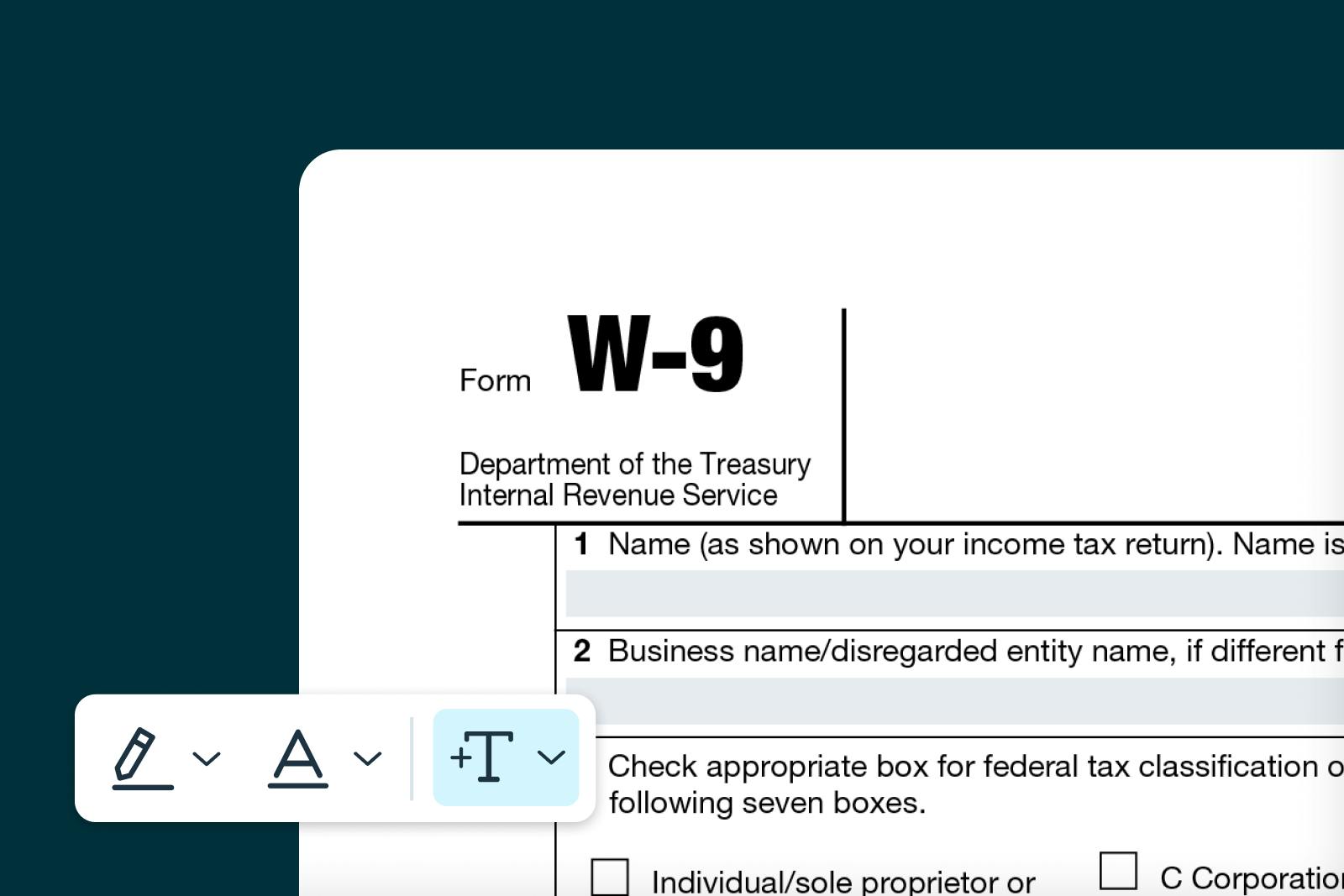
Filling out forms can be a drag, but there are ways to make it easy. Make light work of filling out your W-9 form by doing it digitally. Here's how to fill and sign a W-9 online.
Table of Contents
1. What is a W-9 form?
2. Where to find a fillable W-9 form
3. How to fill in a W-9 form online
4. How to sign a W-9 form electronically
5. How do I submit my W-9 form?
- 1. What is a W-9 form?
- 2. Where to find a fillable W-9 form
- 3. How to fill in a W-9 form online
- 4. How to sign a W-9 form electronically
- 5. How do I submit my W-9 form?
share this post
Are you deep in the trenches of a job hunt and drowning in paperwork? Maybe you’re newly employed or getting prepped for that next career move.
Don’t wait until your first paycheck for Susan in accounts to start banging on about a ‘W-9 form’. Save time and avoid the dreaded print and scan by using fillable forms to complete paperwork online.
What is a W-9 form?
You’ve heard the term thrown around before, but what exactly is it and why do you need it?
W-9 forms are used in the U.S. for new employees to provide their correct Taxpayer Identification Number (TIN) to their employer. It’s a requirement that employers use this to file information returns with the IRS. It is, in short, paperwork.
But it's paperwork you can remove paper from: you can fill and sign W-9s digitally now. Digital signatures, when applied correctly, are legally binding and just as concrete as the real deal.
To take one thing off your plate, we’ve compiled a Template Discovery consisting of thousands upon thousands of templates ready to fill. Call it the YouTube of templates, if you will. Employers - we’ve got you covered too. With Lumin Sign, you can easily tackle paperwork that requires multiple signatures or input from both parties in a succinct and professional manner.
Read on for a step-by-step to locate, fill out and submit your W-9 form in just a few steps, or check out the video below:
Where to find a fillable W-9 form
Head to our extensive Template Discovery where you can find a wide range of templates, including common tax and income forms - like a W-9!
Search for "W-9 form" in the search bar, or click the "Tax" category from the dropdown menu on the left and browse it for the W-9. Make sure to select the latest version.
How to fill in a W-9 form online
Once you've found the form you want in Lumin's Template Discovery, click Preview template then Use this template.
You’ll be presented with the question who needs to sign this document?
Lumin integrates with our sister product Lumin Sign, which allows you to add digital signatures and share with others in just a few clicks. If you’re the employer, select Multiple people; this will take you to Lumin Sign.
If you’re the employee, select Myself. You’ll head into the Lumin PDF editor to complete the form.
Each field will be editable so that you can quickly add in your details and type straight into the fillable W-9 document (you’re welcome).
Input your personal details and fill all the required fields.
The form’s instructions will tell you whether you need to supply your social security number or your employer identification number (EIN).
How to sign a W-9 form electronically
In the signature section you can add in your unique signature using the eSign tool in the toolbar. Select Add signature if you haven’t already added your signature to the list.
Draw your signature using the hand tool, or type it in and select a nice font. Bingo - you've got a digital signature! Now you can place in on the W-9 form in the appropriate box or boxes, and re-size to fit if necessary.
Once you’ve added the date (either type it in using Add text or use the Date stamp tool), you’re set to go.
How do I submit my W-9 form?
There are a few ways you can submit this depending on your employer’s requirements:
- Download and print it, then post or hand over in person
- Submit it via a secure network if this has been provided to you by your employer
- Share it using Lumin - you just need your employer's email address
Employers, you can handle the full process from here within Lumin Sign. It’s secure, user-friendly and digi-first (which is a good look for you too!)
Looking for more tax or employment forms to fill? Explore the full Templates Discovery section of Lumin for thousands of up-to-date, fillable templates and get that admin off your to-do list!
share this post