Which API? Lumin Sign vs Dropbox Sign
author
Georgia O'Connor-Harding
published
Sep 30, 2024
categories
eSigning
read time
4 mins
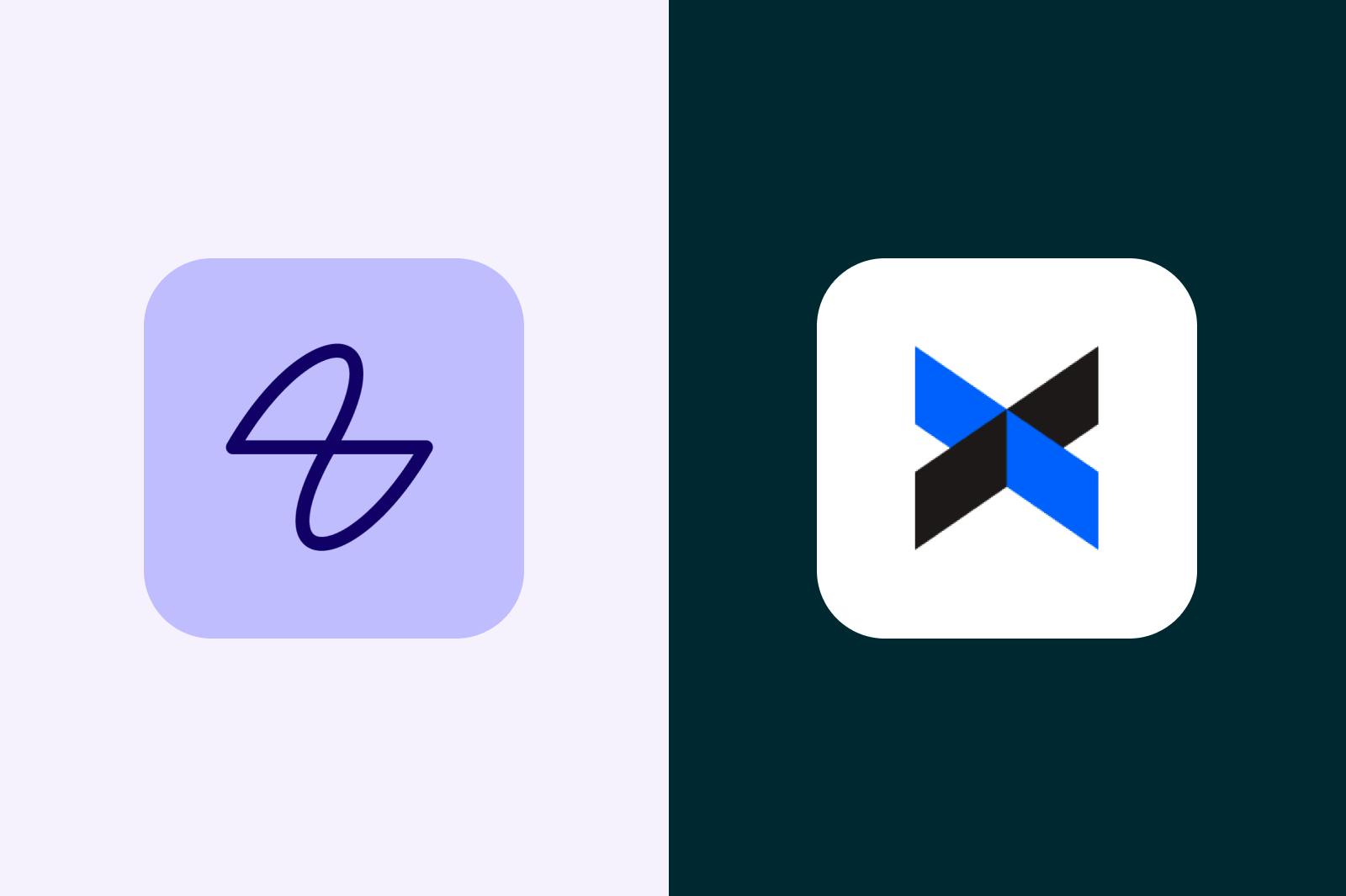
Need an eSignature tool that gets your documents signed, sealed and delivered in seconds? Lumin Sign and Dropbox Sign have API technology down to a fine art.
Table of Contents
1. What's the difference between a tool and an API?
2. API security and compliance
3. API tools and features
4. Ease of API integration
5. API pricing
- 1. What's the difference between a tool and an API?
- 2. API security and compliance
- 3. API tools and features
- 4. Ease of API integration
- 5. API pricing
share this post
From the days of the quill to the digital convenience of eSignatures – the evolution of signatures has come a long way. But while eSignatures were once a novelty, they’ve since become a part of the modern day office furniture.
Enter eSignature APIs – like those provided by Lumin Sign and Dropbox Sign. Innovative and efficient, they’re taking eSignatures to the next level.
What's the difference between a tool and an API?
Like any eSignature tool, eSign APIs let you sign and send documents electronically - but without the visible middleman of Lumin Sign or Dropbox Sign.
An API (Application Programming Interface) is a tool that allows two different software programs to share information with each other.
It’s like a waiter in a restaurant. Just like a waiter moves orders and food between you and the kitchen, an API allows two pieces of software to talk to each other and get what they need without exposing all the inner workings.
With eSign APIs you can do so much more than a traditional eSignature tool – from automating contract management to allowing custom branding.
Lumin Sign and Dropbox Sign both have cutting-edge APIs designed to grow with your business. But one size doesn’t fit all. Let’s square these two cutting-edge eSign APIs off so you can decide which features matter most to you.
API security and compliance
A security breach isn’t something anyone wants. That’s why choosing an eSign API that keeps your work under lock and key is critical – especially in building customer trust.
Top-quality eSignature APIs ensure robust, up-to-date security measures and industry-standard compliance.
The Lumin Sign API and Dropbox Sign API are secure and reliable. Both systems hold a raft of compliance certificates with international privacy and security standards, as well as strong encryption for your data – whether it’s being sent or stored. But here are the highlights:
Lumin Sign:
- Uses secure cloud services, as well as Single Sign-On (SSO). This means you can mandate employees sign in with Google and you can control and verify Lumin Sign users are from your workspace.
- Lumin Sign adheres to strict industry-standard compliances and runs regular safety checks. Read more on Lumin’s robust and modern security features here.
- Performs encrypted back-ups of all databases daily to ensure the system is always available.
Dropbox Sign:
- Each transaction is associated with an audit trail to ensure actions are tracked and time-stamped.
- Documents are tamper-proof, ensuring they cannot be altered once signed.
- Features like SMS authentication and signer access codes enhance recipient verification, so the right person signs the document.
API tools and features
Lumin Sign and Dropbox Sign offer essential eSign API features such as signature requesting and automated reminders.
But some key differences are:
- Integration flexibility: Every Lumin Sign API customer gets one-on-one support with a success engineer, and before integration even begins the engineering team will scope out exactly what you need; customization and flexibility are key to its offering.
- Off-the-shelf options: Dropbox Sign offers three API options at different price points, each with tools and features targeted at a different level of use.
- Bulk delivery: With Dropbox Sign you can send documents in need of signing to up to 250 people at once. With Lumin Sign you can send to 20 at one time.
Ease of API integration
Architecture
Behind every great eSign API is great architecture!
The API architecture Lumin Sign and Dropbox Sign use is called REST (Representational State Transfer). REST is a set of rules dictating how computer systems talk to each other.
It’s an architecture renowned for being easy to use, so integration takes minimal development work.
Support for integration
Both systems offer support, but let’s break this down further:
Dropbox Sign has tiered plans offering a variety of features and support depending on your price point. The Essentials plan provides basic support and access to essential API features, the Standard plan includes advanced features like embedded signing and signing attachments while the Premium plan gives you comprehensive support with advanced signing fields and tools.
Lumin Sign may offer fewer plans, but all come with the promise of 1:1 with its solution engineering team to make sure you’re getting the features you need.
API pricing
As we reach the business end, let’s break down the numbers.
Lumin Sign’s starting price is higher at $10,000 per year but allows unlimited team members and guarantees personalized support so you can get the perfect plan in place. Pricing is further based on your usage, but Lumin Sign strives for affordable cost-per-signature.
Dropbox Sign’s pricing model is based on the number of signature requests per month. This is how it works:
- Essentials plan is $75USD per month (billed annually at $900USD). Signature requests: starting 50 per month.
- Standard plan is $250USD per month (billed annually at $3,000USD). Signature requests: starting at 100 per month.
- Premium plan: Custom pricing for higher volumes. Signature requests: starting at 100 per month.
That’s the lowdown on these two powerful eSign API tools. Both turn the tedious task of chasing signatures into a breeze; but what you choose will depend on your specific needs.
Dropbox Sign has established off-the-shelf API options that might work for a business just wanting to plug-and-play.
Lumin Sign’s API offering centers around affordable customization; at first glance it might look more expensive, but based on your usage needs it could be the better option.
share this post