Lumin vs DocHub
author
Dan Goodwin
published
Jul 15, 2024
categories
PDF editing
read time
4 mins
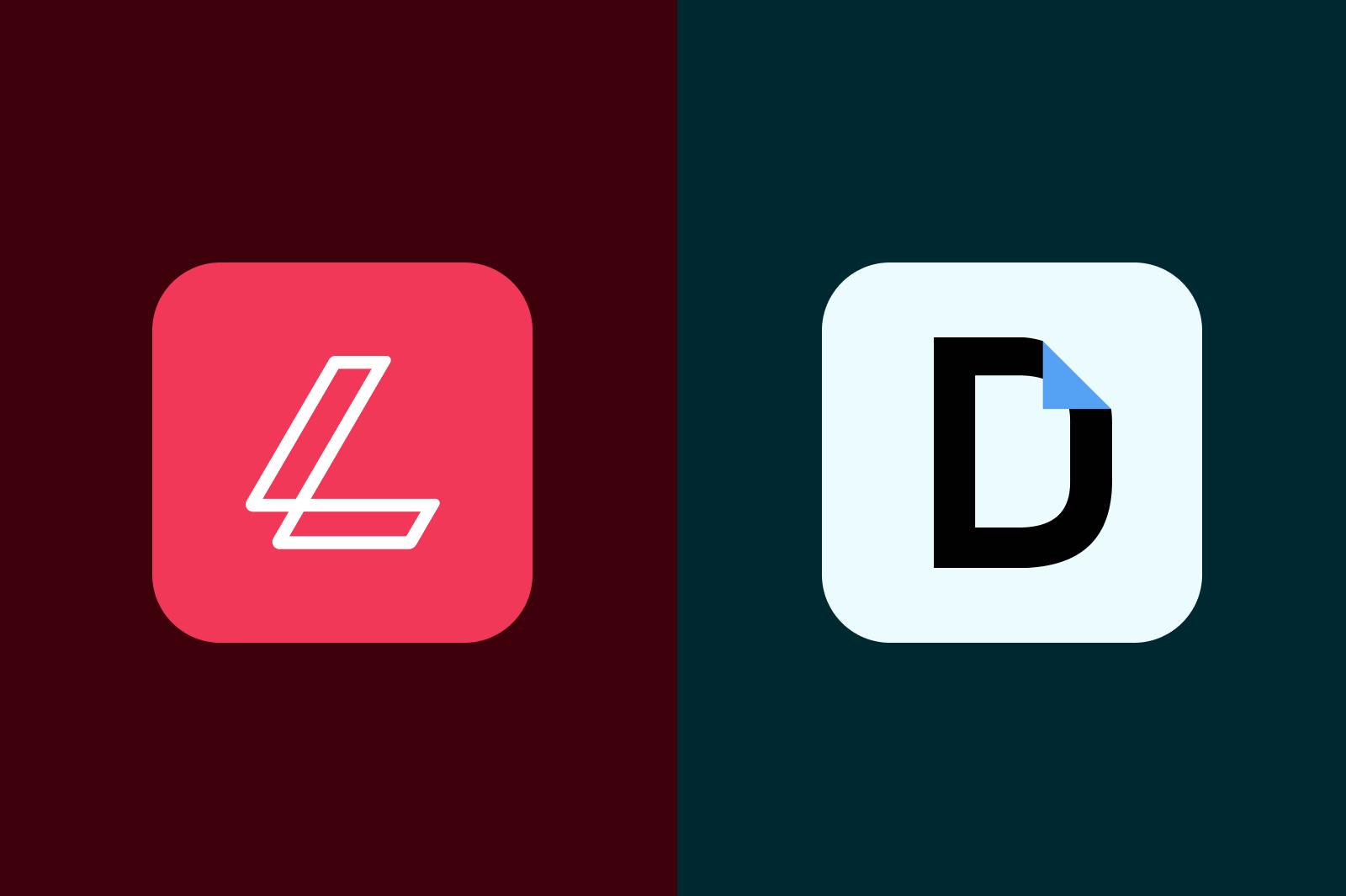
Lumin and DocHub are both used to edit PDF documents with Google Drive. But which one is the better Google DPF editor? We assess and find out.
Table of Contents
1. What is DocHub?
2. Is DocHub safe?
3. Do DocHub and Lumin integrate with Google Drive?
4. Is DocHub free or Lumin free?
- 1. What is DocHub?
- 2. Is DocHub safe?
- 3. Do DocHub and Lumin integrate with Google Drive?
- 4. Is DocHub free or Lumin free?
share this post
Editing a PDF online – how hard can it be? To answer that question, let’s travel back in time. All the way to 2014.
In the world of PDF editing, 2014 may as well have been the big bang. The digital deity that is Google Drive was only two years old and Google PDF editors were limited. Times were simpler then. We had Adobe. We were miserable.
And then out of the darkness – Lumin! DocHub!
Editing PDFs might never be the most interesting part of your day, but that doesn’t mean it should be difficult. With online PDF editors like Lumin or DocHub, it doesn’t have to be.
What is DocHub?
Most PDF editors will have the same set of tools – leaving comments, converting files and of course every young professional's potential downfall – the eSignature.
For those of us looking for the basics, the real test of any PDF editor has two steps:
- Can I eSign a document easily?
- Will that eSignature stick?
There’s nothing worse than eSigning a document and sending it off, only to open the file days later to discover the signature has vanished or jumped places on the page.
With both Lumin and DocHub, your eSigned document is safe. Both offer the tools above and more, glitch free and with cost effective options for those looking for the big guns of PDF editing. A full list of Lumin’s tools can be found here.
Despite DocHub working well, however, it has all the charm of your Nana’s Windows 95. The tools are there, but they look and feel pretty bland and mechanical.
Lumin’s spacious design creates a more modern feeling. The intuitive interface offers clear prompts for sharing and auto syncing your work, and you know you’re with a company who cares about collaboration.
Is DocHub safe?
We’ve all seen the whip-smart teenage hacker on TV. The truth, however, is more boring. Most leaks are due to employee error. With this in mind, businesses that can showcase and prove how they protect your data are the people you should place your trust in.
A quick glance through DocHub’s security page shows its commitment to keeping your data safe.
A browse through Lumin’s security page shows the same, but with the added commitment to breaking down their globally-approved security compliances keeping you safe online.
Both applications hold up and will keep your data safe.
But going the extra mile to explain security measures is just one of the ways Lumin connects with you as a customer to build trust from the ground up.
Do DocHub and Lumin integrate with Google Drive?
Today, if an app doesn’t integrate with Google Drive, most of us will never know it exists. Nor should we, honestly.
Integration streamlines our workload, keeping files organized while connecting us to productivity tools and team members at the press of a button.
Lumin seamlessly integrates with Google Workplace, meaning collaborators can work in constant communication with one another. No more worrying about different versions of the same PDF being passed email to email. Everyone stays up to date on edits as they happen in real time.
DocHub disappoints when searching for their integration options. You can find a webpage online! And then you read:
“The DocHub integration with Google Workspace is not available yet.”
Confusing, and a bit of a letdown. When you’re working as part of a team you want to make decisions quickly. The demand is here, and Lumin has a clear answer.
Is DocHub free or Lumin free?
Yes! A simple answer for what should always be a simple question.
DocHub and Lumin both offer free options. Both have restrictions on the number of documents you can sign each month, but this is fairly standard for professional software.
If you’re a student looking for a quick fix, both get the job done. For a more complex tool however, Lumin has DocHub beat at every turn.
DocHub has one Pro plan - $14 a month or $10 per month for a year's subscription.
Lumin’s Starter package, aimed at students and individual users, is $9 a month, beating both of DocHub’s prices flat out. Simple as that.
Even when considering a product for a team, small or large, Lumin is the clear choice.
All DocHub plans are for one user. This means if you’re an organization or business, every member of your team needs to pay for premium service. That cost mounts up fast.
Every single Lumin plan lets you work collaboratively with an unlimited number of team members. While higher tier plans may look more expensive, really what you’re paying for is a level of usage tailored to your specific needs.
When it comes to cost, every option sees Lumin come out on top.
share this post