Lumin vs Nitro
author
Georgia O'Connor-Harding
published
Sep 30, 2024
categories
PDF editing
read time
4 mins
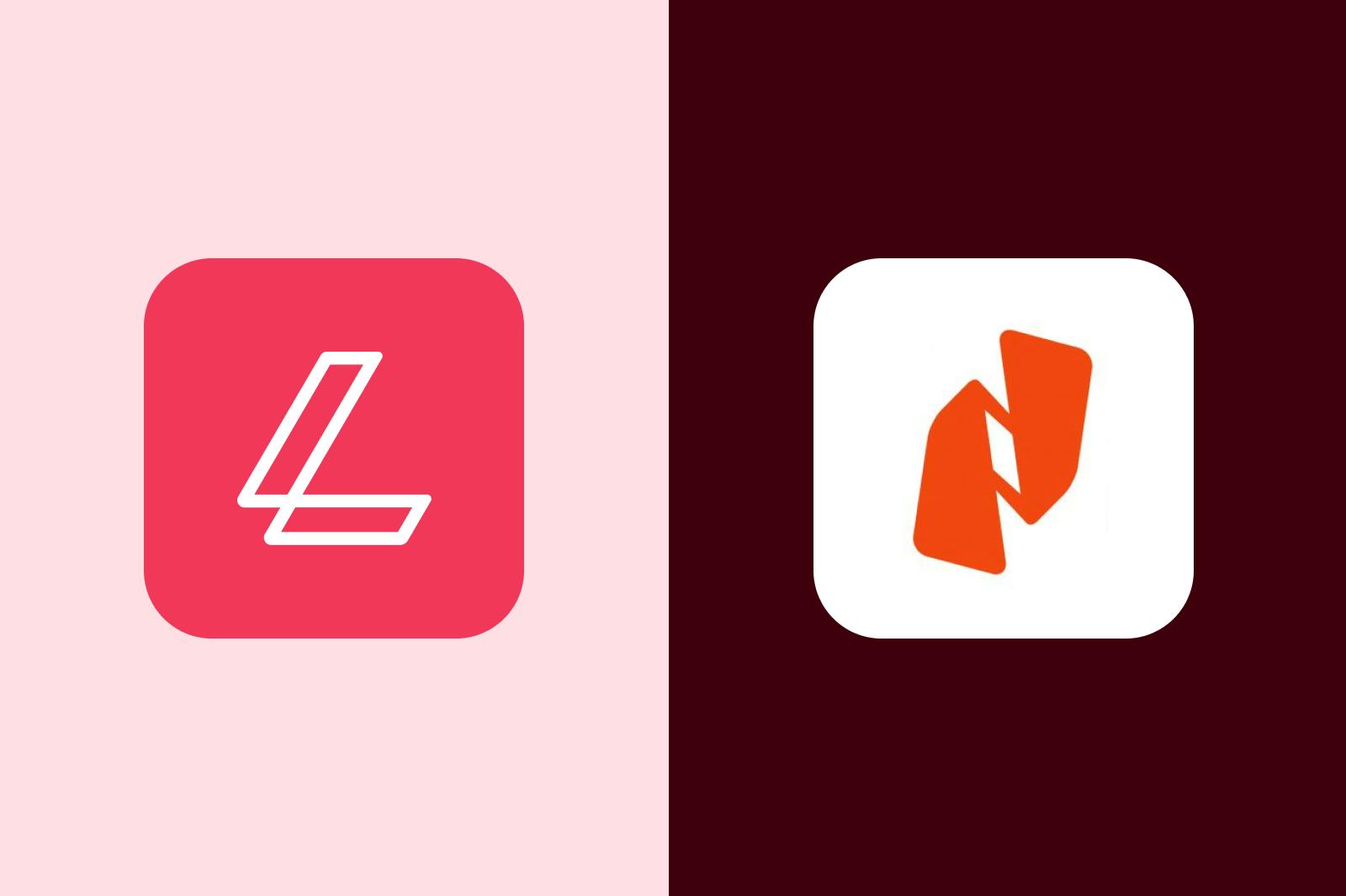
You’re on the hunt for your ultimate PDF survival sidekick. But what do you really need to make PDF editing work for you? We look at the pros and cons of Nitro and Lumin.
Table of Contents
1. Can I edit PDFs on mobile?
2. Can I create fillable fields in Nitro PDF?
3. Can I edit PDFs with Microsoft or Google?
4. Does Nitro PDF work on Mac?
- 1. Can I edit PDFs on mobile?
- 2. Can I create fillable fields in Nitro PDF?
- 3. Can I edit PDFs with Microsoft or Google?
- 4. Does Nitro PDF work on Mac?
share this post
Big things often start small, and this holds true for two powerful PDF editors. Lumin was born in a bedroom, and Nitro with a team of three. Both were driven by a simple dream: to make everyday work easier – and that’s exactly what they did.
Like digital fairy godmothers, they’ve worked their magic in the document landscape - making your PDF troubles go away.
It’s no surprise many fields beyond corporate have jumped ship to these time-saving software solutions. For example, engineers use Nitro to convert blueprints into PDFs and mobile vets can use Lumin to check off forms in the field. Drawn out days of manual drafting, redrawing entire sections and lugging around oversized blueprints are a thing of the past!
So what will it be? Lumin, a user-friendly dream that makes document management a breeze? Or Nitro, a heavy-tooled editor built to handle heft?
Can I edit PDFs on mobile?
Yes! That’s the beauty of both Lumin and Nitro – you can securely edit, eSign and share PDFs anytime, anywhere. However, your choice may boil down to two things:
Cloud accessibility
With Lumin, you can make the most of seamless cloud-syncing across all your devices, including mobile (iOS and Android). Nitro also offers cloud-syncing capabilities and works on iOS, but misses out on Android.
Mobile compatibility
Both Lumin and Nitro offer powerful tools across a wide range of devices including mobile.
However, while Nitro’s iOS app is designed to work smoothly with iPhones and iPads – including automatically syncing files to iCloud and having an AirDrop feature – you’re going to have to pay for a Nitro Pro plan to access it.
On the other hand, Lumin’s mobile app is completely free!
Can I create fillable fields in Nitro PDF?
Fillable forms are spaces in digital documents for editing information. Just like when you are filling out a paper document, fillable fields are the editable blank spaces making up digital forms. You could use them for anything – from questionnaires to surveys and tax documents.
This feature is available in both Nitro and Lumin.
Why do fillable fields matter? They save time (and trees) and avoid the hassle of printing anything out.
Nitro PDF Pro (a more heavy-duty plan compared to Nitro Pro) and Lumin Business both offer form building tools like checkboxes and drop-down lists. The difference comes down to price:
- Nitro PDF Pro is $206.99 per license, as a one-time purchase.
- Lumin Business is $99 per month for your entire team.
With this in mind, a solo business or small team might prefer to build forms with Nitro PDF Pro – but if you have more than 12 members in your team, Lumin Business could be the better option.
To help with your decision: you can trial both these plans for free to see if they meet your needs.
Can I edit PDFs with Microsoft or Google?
In short, yes – but there are some caveats.
Both Lumin and Nitro are compatible with Google Drive, but in Nitro’s case for storage only. This means any edits have to be manually uploaded to update the original file. With Lumin, on the other hand, changes automatically update in the original Google Drive file.
Nitro integrates with Sharepoint and Microsoft Office meaning you can convert PDFs to platforms such as Word and Excel. Lumin enables conversion from Office files to PDFs, but Google is its bread and butter so its integrations are strongest with Drive and Gmail.
Does Nitro PDF work on Mac?
Yes, when it comes to device compatibility, both PDF editors are pretty adaptable.
Lumin's pdf editor is free and works on any device or operating system (OS) – including Mac, Android, Windows, and iOS.
Nitro, however, requires a download for each OS, so you’ll need to purchase a “for Mac” product. The same goes for the other systems it’s available on: Windows and iOS. Since Lumin has a web app this isn’t required, although desktop and mobile apps are available to those who want them.
In a busy market, Lumin and Nitro are both heavyweights in the competitive PDF editor game.
If you want a Microsoft-friendly, highly-capable file converter, Nitro could be your perfect workflow companion. But for those who value an effortlessly versatile tool that prides itself on ease of use, Lumin is king.
share this post