Lumin vs Sejda
author
Kirk Pepi
published
Sep 30, 2024
categories
PDF editing
read time
4 mins
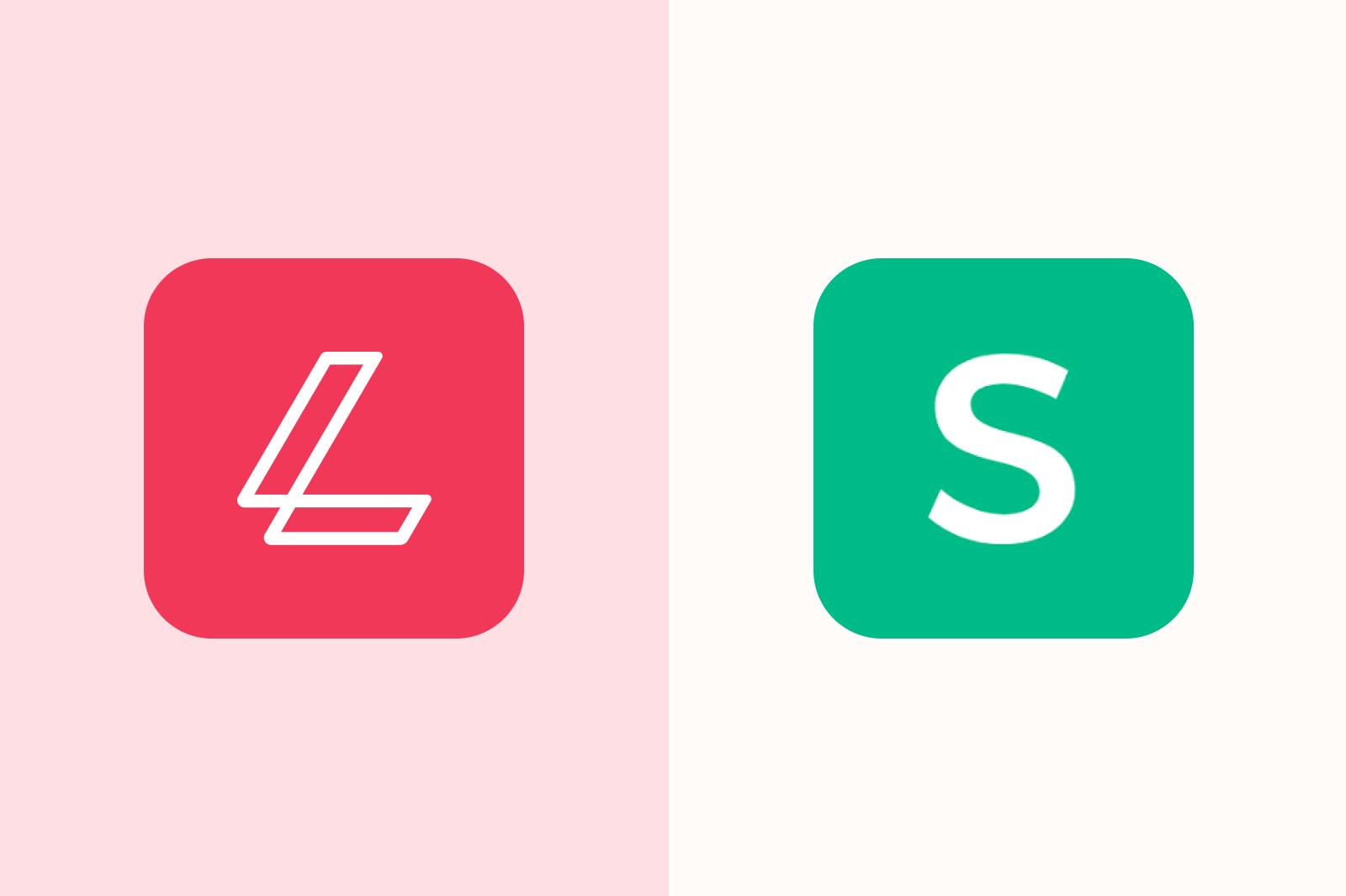
Sick of subpar PDF editors? Lumin and Sejda are two tools you should know about. But which one is best?
Table of Contents
1. Lumin
2. Sejda
3. Verdict
- 1. Lumin
- 2. Sejda
- 3. Verdict
share this post
In the early 1990s Adobe created a new file format that would change everything. It was called the Portable Document Format – today, we know it as the PDF.
It took many more years before people could edit and sign these files, but thanks to software like Lumin and Sejda, it's now possible!
If you're deliberating between these PDF editors, this blog post will make your life a little easier. We've reviewed each one, so you don't have to.
Lumin
Lumin is so much more than a PDF editor. It's a digital toolkit that leaves paper documents when they belong – in the past! It's no wonder more than 100 million customers use Lumin for all their PDF needs.
Features
Lumin lets you comment, highlight and draw on PDFs. You can also split or merge these files and edit PDF text. Need someone to add their eSignature to a doc? No biggie. Lumin has all you need to streamline your PDF workflow.
This cloud-based software lets you collaborate on PDFs from any device – computer, tablet or smartphone. Plus, you can invite co-workers to your Workspace, a safe space to share and edit documents.
If integrations are your thing, Lumin's got heaps of them. You can easily connect your account to Gmail, Google Drive, Google Classroom and Google Workspace. It also integrates with its own template library and eSignature workflow tool.
UX
Editing PDFs is straightforward with Lumin, which has a clean user interface and simple navigational features, partially inspired by Google’s own user experience; so if you’re coming from Google Workspace, Classroom or Drive you should feel right at home.
It’s also built for mobile and tablet, so expect a great user experience no matter what device you use.
Security
Lumin goes hard on security, boasting several policies that keep your data safe. It complies with PCI-DSS, maintains a SOC 2 report and adheres to GDPR and CCPA. For additional peace of mind, Lumin stores data with Amazon Web Services in the US.
Pricing
Although Lumin has a free version, you might want to sign up for a paid plan with premium features. Pro, Lumin's most popular tier, costs $19 per month per team. For that price, you can annotate 30 documents per month team-wide, edit PDF text, split docs and more.
Sejda
Sejda, in its own words, is an "easy, pleasant and productive" PDF editor. It's a no-frills platform that almost anyone can use to edit these kinds of documents.
Features
Like with Lumin, you can edit, merge, split and compress PDFs to your heart's content. You can also use the platform to collect eSignatures on PDF forms.
Sejda is a bit more basic than Lumin; and you won't find templates, advanced collaboration features or many integrations. That said, this platform might be a good fit for your team if you just need a simple PDF editor without any of the bells and whistles.
UX
There's no big learning curve with Sejda, resulting in a pretty good user experience. You can either edit PDFs directly in your browser or work offline by downloading the company's desktop software. This way, files never leave your computer.
Security
Sejda's security policy covers the basics required for most PDF editing purposes. It encrypts documents and passwords in transit and at rest – but doesn't say where it stores them. Unlike Lumin, Sejda doesn't publish its security certifications on its website.
Pricing
Comparing Sejda's pricing with Lumin is complicated because the company offers bulk discounts depending on your team size.
As an example, using the platform over the web costs $6 per user per month based on a team of 10. Using the desktop and web versions costs $50.40 per user per year based on a team of 10. There's no monthly payment option for desktop and web.
These prices are for full access to premium features like unlimited documents and multiple file processing. Sejda also has a free version with limited usage and features.
Verdict
If you're looking for a PDF editor with the bare essentials, Sejda is a good call. It lets you edit, merge, split and compress these documents and even collect eSignatures.
If you need more features, why not give Lumin a try? It does everything Sejda does but offers additional functionality like Google integrations, collaboration spaces and templates.
Ultimately, the decision is yours. However, despite having more features, Lumin could work out cheaper than Sejda; unless you have a very small team.
share this post