Lead the way with Lumin’s latest plan upgrades
author
Josie Adams
published
Nov 16, 2022
categories
PDF editing
read time
4 mins

Invite anyone and everyone to make the most of our best features – at no extra cost. The future of work starts here.
Introducing the latest from Lumin
1. The doc stack
2. Unlimited collaboration
3. Fillable forms
4. Edit PDF
5. The new pricing plans
- 1. The doc stack
- 2. Unlimited collaboration
- 3. Fillable forms
- 4. Edit PDF
- 5. The new pricing plans
share this post
Lumin’s mission is to help you get stuff done, so our new plan upgrades are designed to make that easier than ever. Now, we’re charging for what you complete – not what you don’t.
Instead of charging you per user, our new plans charge you for document usage. That sounds stressful, but don’t worry – you can mess around with as many drafts as you like! We’ll only charge you if you complete a document.
This means you can work on your own or bring in a team of 50 to help with a document, and the price will stay the same. You’ll pay for productivity, not people.
The doc stack
This is the number of documents you can share, print or download every month. If you hit the limit, we can automatically add on another stack. You (or your Billing Moderator) can adjust your auto-renew settings following these instructions.
You complete a document by:
- Printing it
- Downloading it
- Syncing it back to Google Drive or Dropbox
- Sharing it with someone outside your Workspace
A doc can only be completed once per month. If you have downloaded it already, you can download or share it again as many times as you like in that month without it counting twice.
Your doc stack will renew every month, on the day you were first billed. Your unused docs will not carry over to the next month’s stack, so use them while you can!
If you want to check how many docs are left in your stack, click on your profile icon. The drop-down menu will show you how many docs you’ve completed.
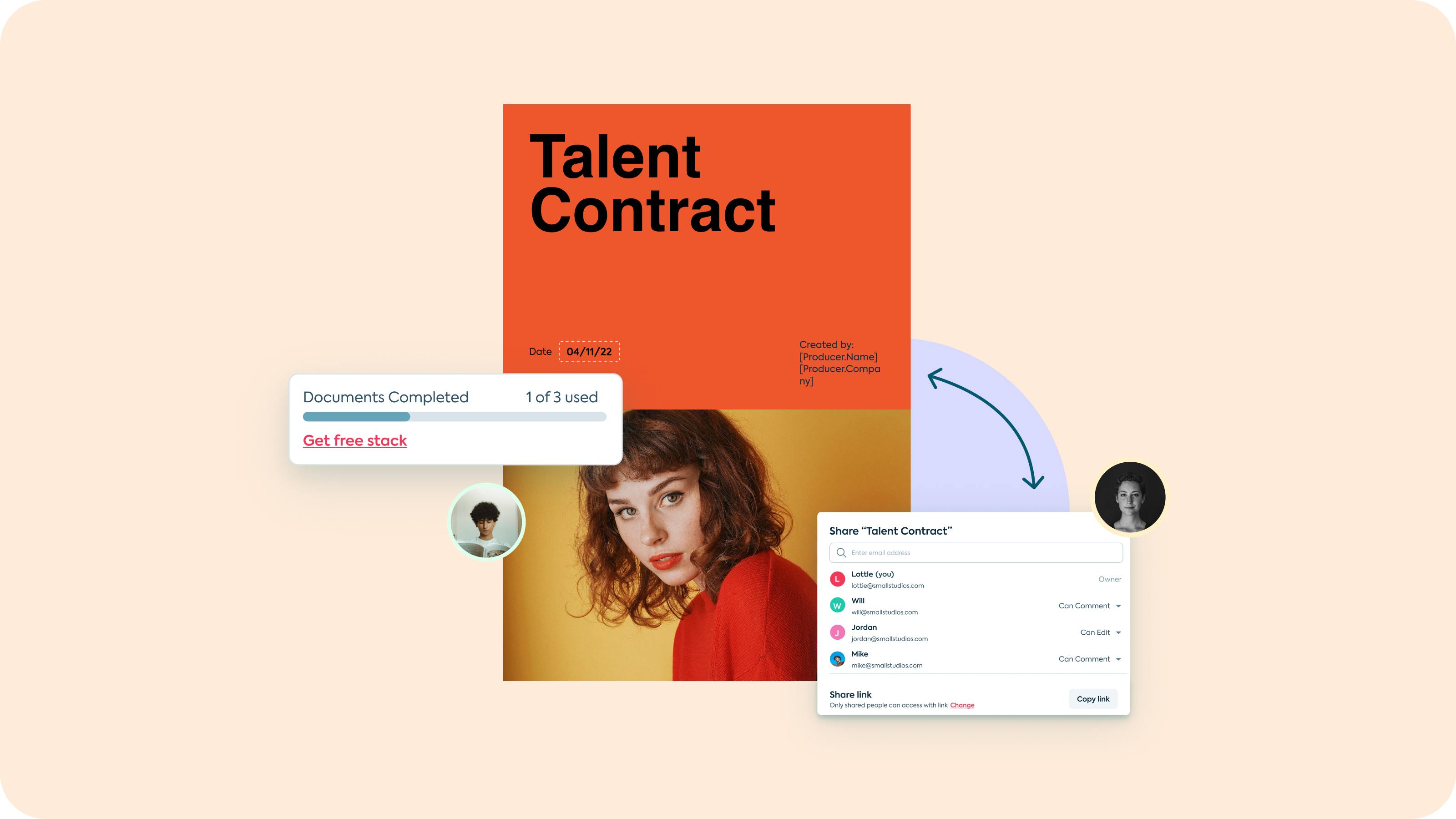
Unlimited collaboration
Your future has no limits. The team that gets you there shouldn’t either. Our new plans all allow for unlimited collaboration.
This means you can invite as many people as you like into your Workspace, where you can annotate, eSign and edit documents over and over. Workspaces are great for teammates who need to work on projects together, but you can invite anyone in: family, friends, study buddies or the school PTA.
The documents you and your Workspace collaborate on won’t count toward your doc stack limit unless they’re downloaded, printed, synced or shared with someone outside your Workspace.
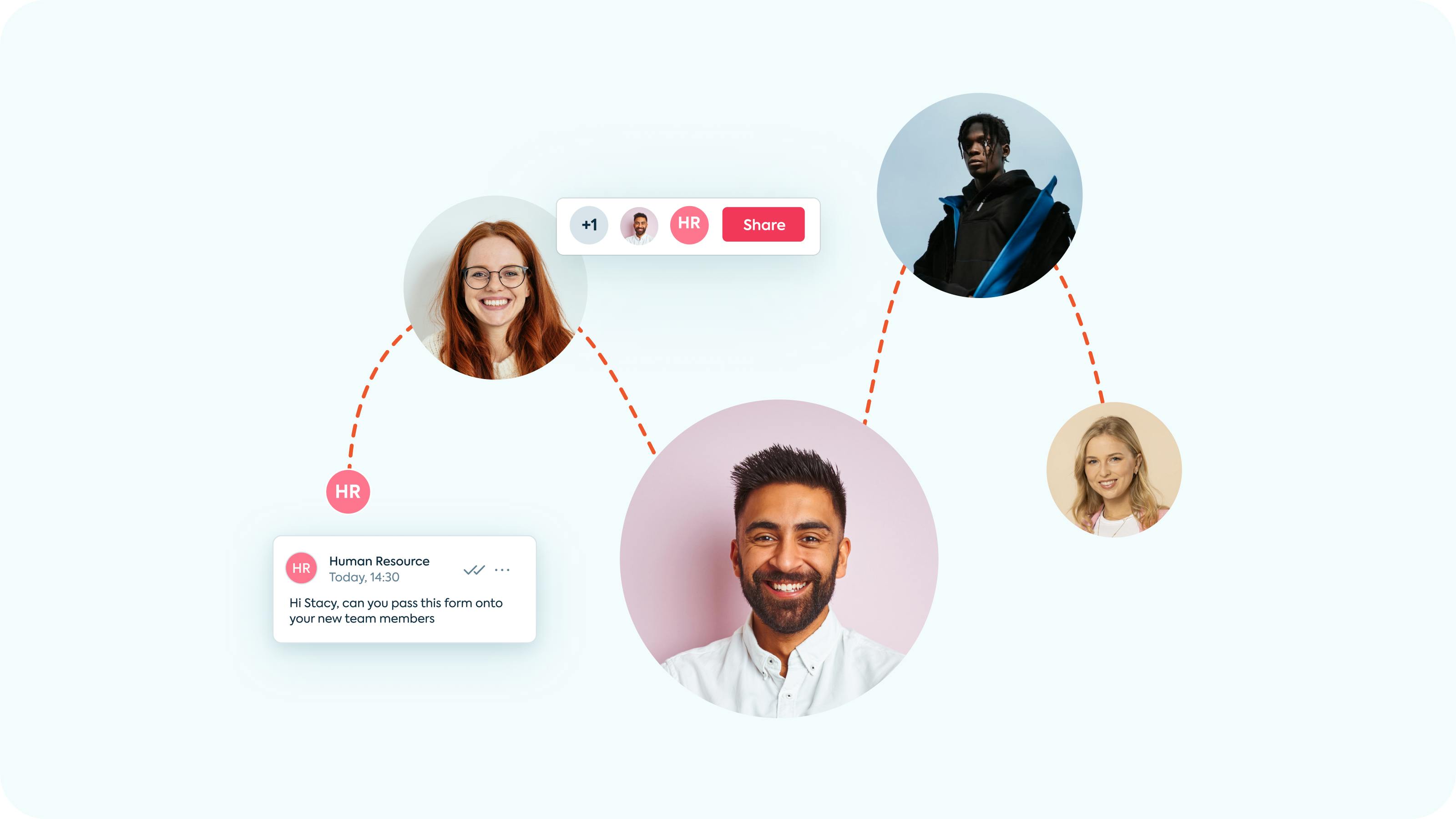
Fillable forms
We can help you create structure in the chaos with fillable forms, a tool that takes your contact to a valued client in just a few clicks. You’ve always been able to use Lumin to add text boxes to PDF forms. You know how much easier it is to fill out a form in the cloud. Now you can create your own fillable fields, and pass on the joy of digital-first work. No text boxes required.
Build forms using our:
- Radio buttons
- Check boxes
- Fillable text fields
Our fillable forms feature is only available on the Business and Enterprise plans.
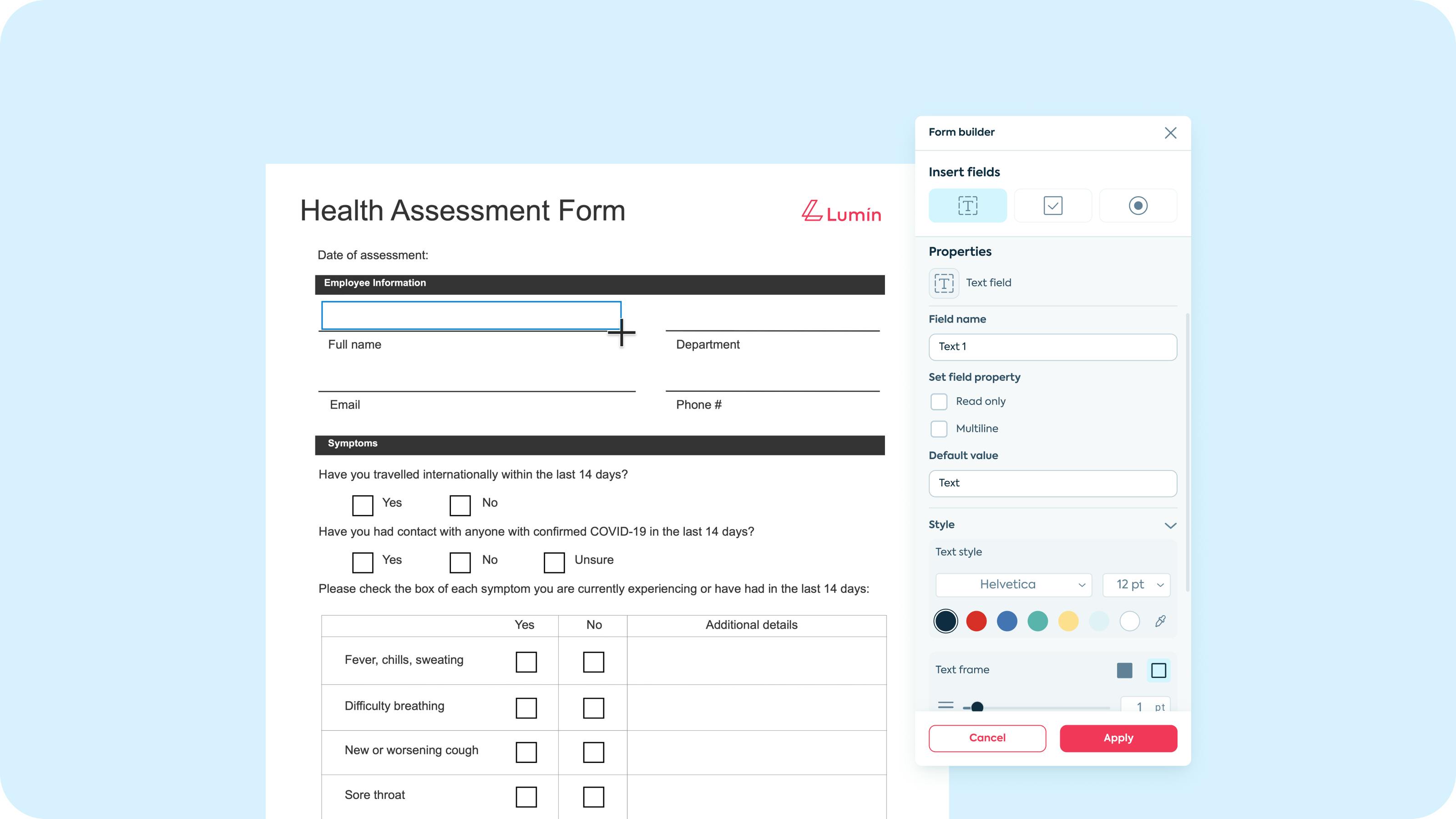
Edit PDF
Our most-requested feature is finally live! You wanted to edit PDFs directly. We needed to perfect the technology – and now we have. Lumin users can now edit the raw text of a PDF. We can even match the font!
Manipulate raw text inside any PDF by:
- Making quick changes to date and names on contracts
- Re-writing entire sections
- Using our pre-existing OCR tool to turn any scanned document into a readable, editable PDF
No-one needs to rifle through cabinets for originals again. The future is here.
Edit PDF is only available on our Pro, Business, and Enterprise plans.
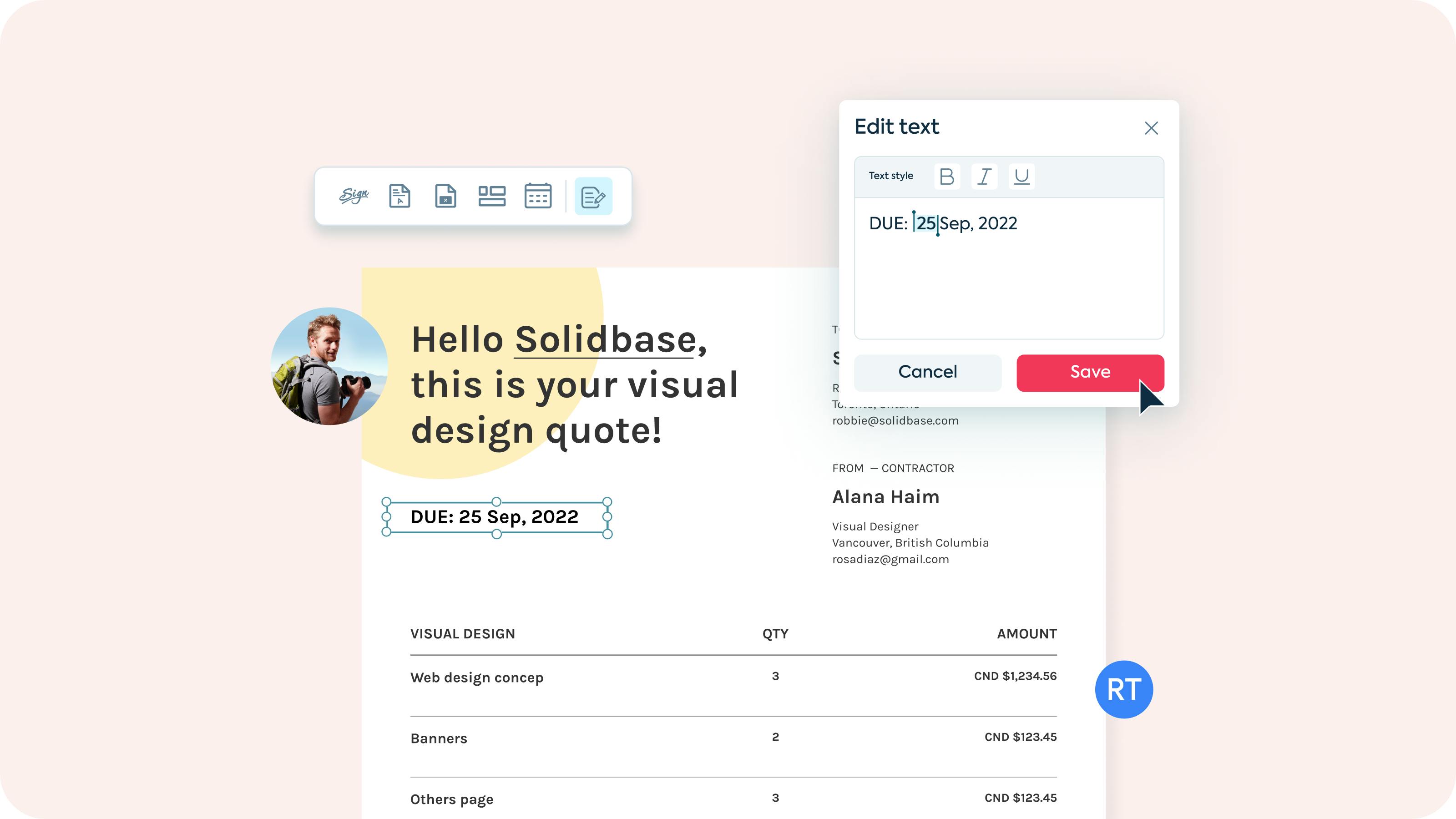
The new pricing plans
It’s time for an upgrade. We know our users love to collaborate: you’re sending contracts to be eSigned, giving feedback on homework and drafting up proposals. That’s why we’re putting collaboration first.
All of our new plans include unlimited collaboration. No matter which plan you choose – yes, even the free option – you’ll be able to invite anyone to your Workspace, where they can work with you in real-time to get stuff done.
So what are you actually paying for?
Productivity. You’ll be charged for what you complete – not what you don’t. It’s free to work on as many drafts as you like.
We’re also offering fresh new features and functionalities targeted at different users. If you’re starting a side hustle from home, you might want our Starter Plan. If you’re a power user who needs the best of the best, go with Enterprise.
Check out our plans in detail below.
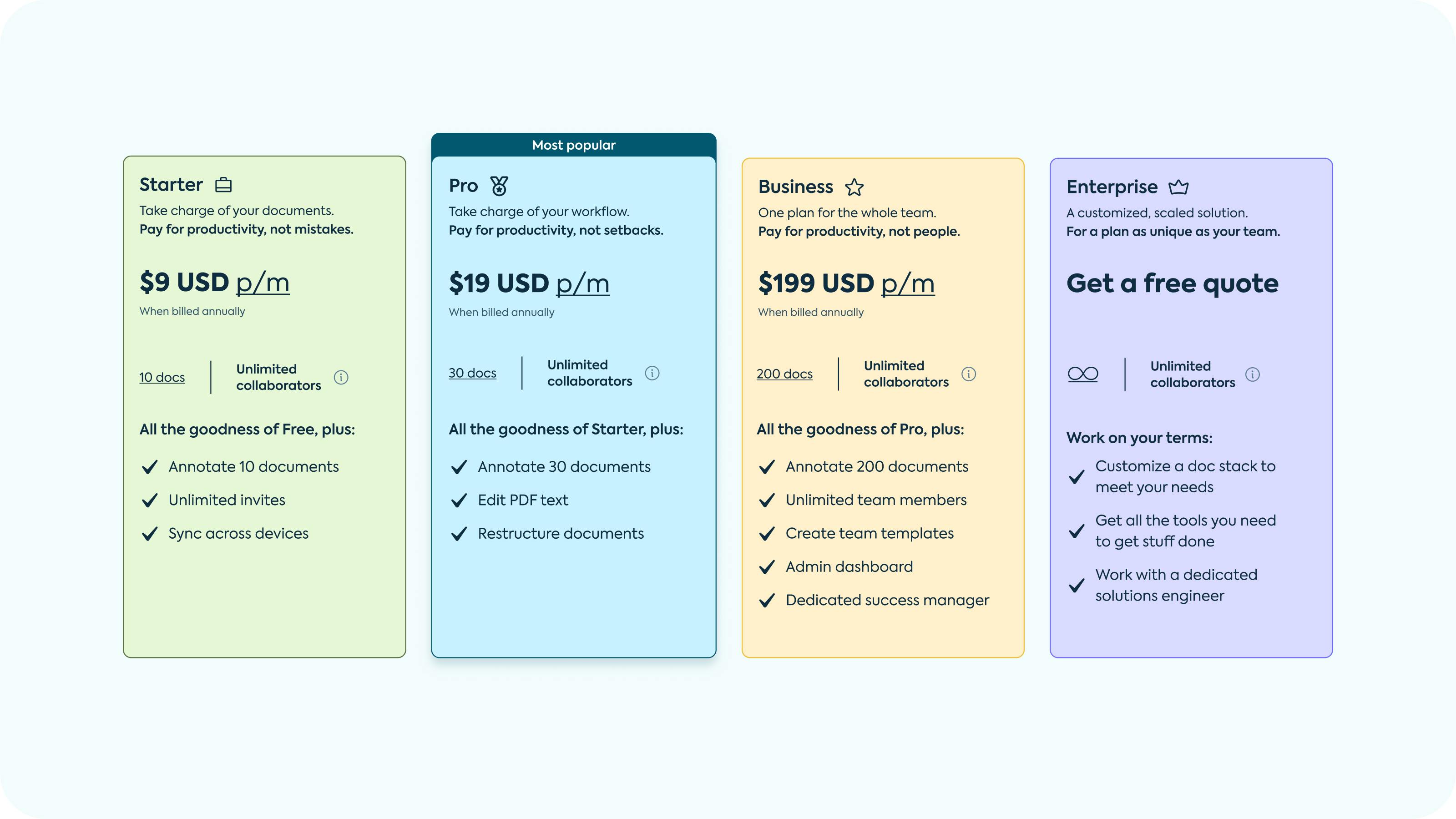
Lumin Starter – $9 per month
We’ve introduced a new rung on the pricing ladder: the Starter plan. We developed a new, lower-priced plan because we know some of you might not be Lumin power users, but you still want access to our hottest features.
The Starter plan is perfect for working on group projects, running a side hustle or filling out your monthly forms. You’ll be able to:
- View and read PDF documents from any device
- Store 2 different eSignatures, and digitally sign docs up to 100 times.
- Annotate any document
- Easily fill out forms
- Complete 10 docs per month
Remember, those are 10 docs completed – not started. Because we all love a fresh start.
Lumin Starter is $9 per month when billed annually, or $15 per month when billed monthly.
Lumin Pro – $19 per month
The new Pro pricing plan is an upgraded version of our old Professional plan. We know our Pros have high expectations of their tech stack, so we’re delivering the one thing you’ve been asking for:
You can now edit raw PDF text.
Lumin Pro users will get Edit PDF, our most highly-demanded feature, plus a doc stack of 30 documents per month. Remember: you’re only charged when you complete a document, not when you start it. So you can sketch out as many business proposals as you like.
On the Pro plan you can:
- Edit PDF text
- Create personal templates
- Merge PDFs
- Use unlimited eSignatures
- Complete 30 docs per month
Lumin Pro is $19 per month when billed annually, or $30 per month when billed monthly.
Lumin Business – $99 per month
The Business plan is for power users who need advanced features and a massive doc stack. This plan is best suited to businesses who use their tech stack as a group; if you’re familiar with Workspaces, you’ll get the most out of Lumin Business.
We’re offering all the features you need to run an efficient and productive operation. You’ll get everything available on the Pro plan, plus:
- Company-wide shared templates
- A dedicated success manager
- The redaction tool
Lumin Business is $99 per month when billed annually, or $150 per month when billed monthly.
Lumin Enterprise
Our new Enterprise plan has all the clout of Business, plus a tailored-to-you doc stack, advanced security features, and migration assistance.
Lumin Enterprise’s pricing depends on what you need from us. Talk to sales or book a demo to find out how we can help.
Lumin free
There will always be a free option. Lumin’s goal is to make good software accessible to everyone who needs it. Our free version of Lumin still allows you to complete 3 docs per month, and does everything a light user needs:
- View and read PDFs
- Highlight and annotate PDFs
- Fill out forms
- eSign contracts and important documents
- Split or merge PDFs
And see no annoying ads in the process.
New plan, new you
We don’t gatekeep features. Lumin’s new pricing plans are designed to make sure you get exactly what you need at a competitive price. Even Lumin’s free plan allows you to do more than just read a PDF – and you don’t need to download any new software to do it.
Use Lumin on your terms. The future is limitless.
share this post