Split & Merge: how to organize classroom materials
author
Lumin staff
published
Jul 25, 2025
categories
PDF editing
read time
5 mins

Every successful classroom requires organization, but what do you do when you need to organize a digital classroom?
You can also read this article in Tiếng Việt, Español, Français and Português.
Table of Contents
1. Challenges organizing digital classroom materials
2. Split PDF
3. Merge PDF
4. Rearrange pages
5. Merge and split PDF documents with Lumin
- 1. Challenges organizing digital classroom materials
- 2. Split PDF
- 3. Merge PDF
- 4. Rearrange pages
- 5. Merge and split PDF documents with Lumin
share this post
Stay better connected to your students both inside and outside the classroom. Lumin Pro is your ultimate toolkit to make teaching more seamless and accessible than ever - and now it's free to all K-12 teachers.
This article will outline how Lumin’s pdf editor will help you better organize your digital classroom.
Challenges organizing digital classroom materials
Over the last few years, the shift to online learning has not only exacerbated existing digital classroom difficulties, but also introduced a slew of new ones for school administrators, educators, parents, and students.
Below are a few pressing challenges facing schools, along with some practical and technological solutions to assist in overcoming them.
Keeping students engaged
It’s difficult in any classroom to keep all students engaged for an extended period. Technology engages students whether they are working alone or in groups as it’s often interactive.
Helping students with different learning styles
Students don’t all learn and retain information in the same way or at the same rate. Teachers can use technology to modify information and change content based on their students' individual learning capacities. Students can also work at their own pace when using technology.
Teaching students life skills
Because of how frequently it’s utilized in everyday life, technology has evolved into its own sort of literacy. Many professions rely on Microsoft Office or Google Drive on a daily basis; whether it's balancing finances on spreadsheets, preparing presentation decks or slide shows, or attaching documents to emails to relay essential information. Allowing children to practice and improve these abilities prepares them for life after school.
Although it is a popular misconception that integrating technology into the classroom might be expensive for schools, children don’t need their own tablets or laptops to succeed with technology. Auditory and visual learners can certainly benefit from the use of technology in the classroom. Simple technology such as PowerPoint presentations, online games, internet homework tasks, and online grading systems can make a significant difference in students' classroom growth.
Split PDF
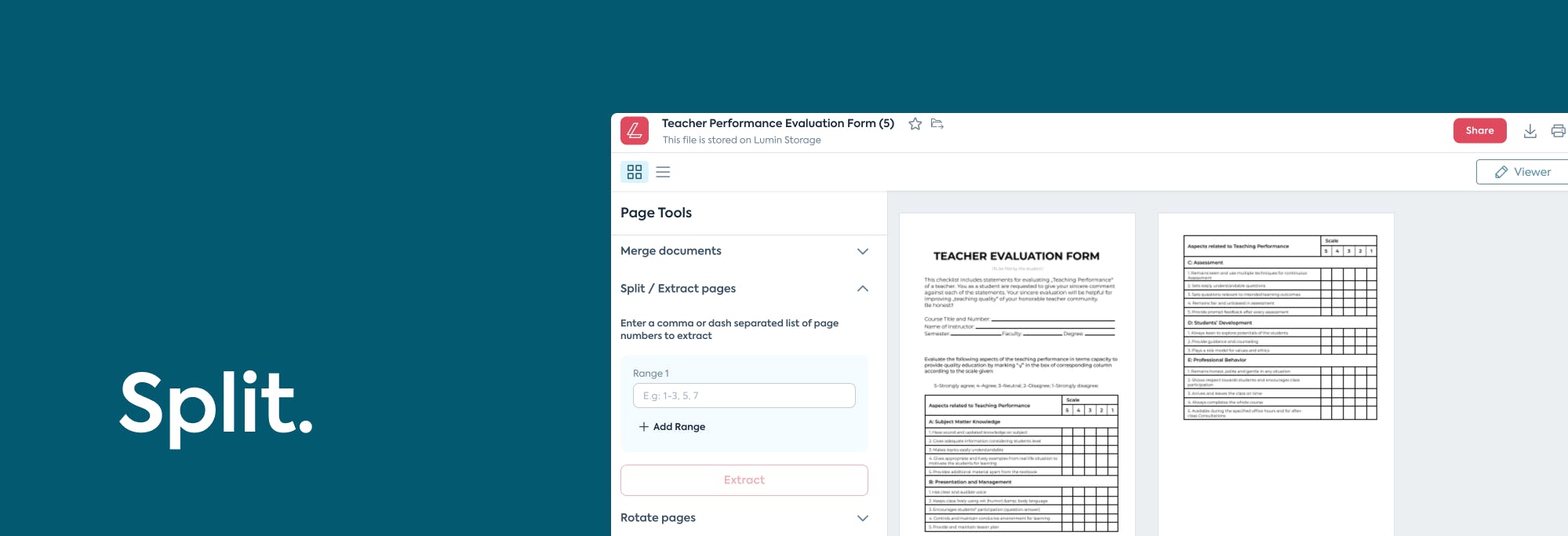
When it comes to large school projects, it is sometimes necessary to reduce the size of a PDF document to make the file size manageable. This can be accomplished using a variety of approaches, including deleting pages or splitting the file into multiple documents.
Here are 2 practical reasons why you may need to split your PDF:
Quick emailing
Larger files take longer to transfer; everyone who has completed a file transfer knows this. When it comes to speed, emailing compressed PDFs can help. This will speed up the completion of the relevant file, and will also assist the end-user by speeding up download time.
Faster loading times
Generally speaking, the larger a digital file is, the longer it takes to load. Sending large files is not such a big issue if you have exceptional internet connectivity or use a fast and reliable network. As a result, you should be aware that providing someone with a huge PDF file can cause issues, such as the file not being able to be read or loaded; which is why it's always a good idea to minimize the file size by splitting it, making it easier to access.
So how do you split a PDF with Lumin? Just follow these 3 simple steps:
1. Select the file and upload it to Lumin software. Don’t worry, you aren’t limited to uploading one file into the system, you can upload as many files as you want and perform manipulations with pages to create one PDF file.
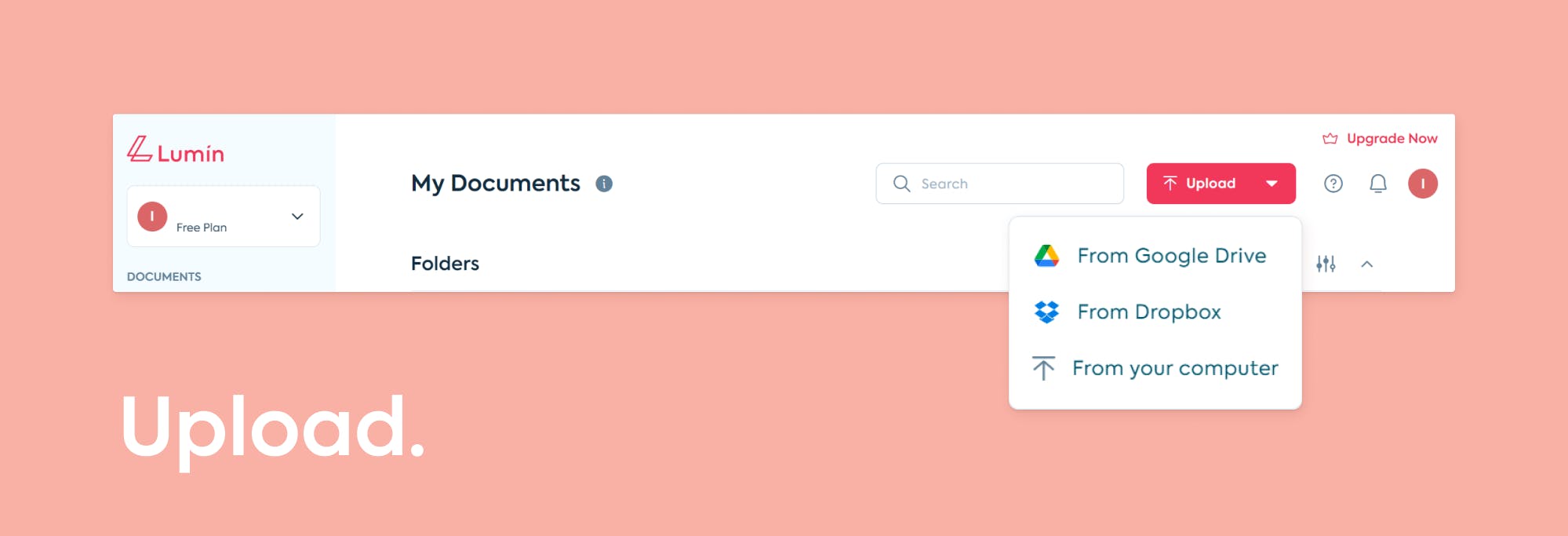
2. Once in storage, you will be able to access your document and can split the PDF file by simply deleting the pages that you don’t want to be there.
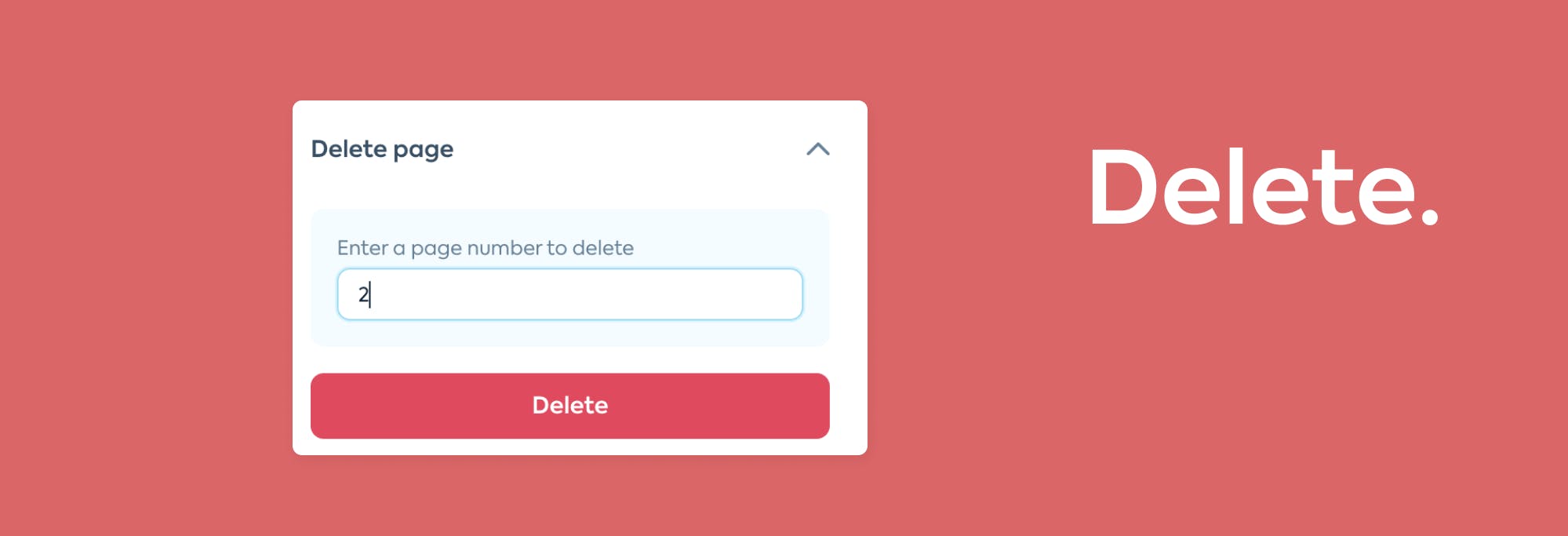
3. Download the updated file and use it as needed.
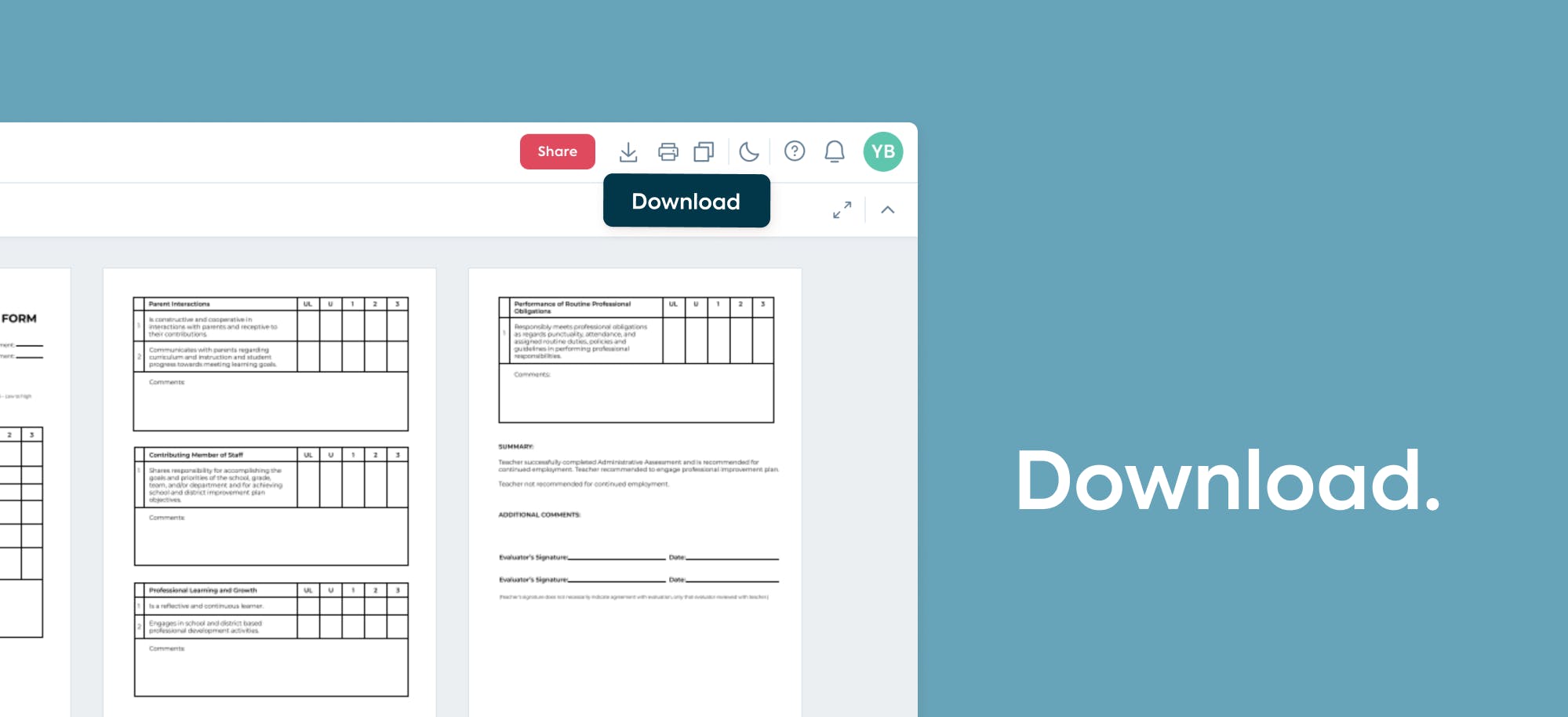
Merge PDF
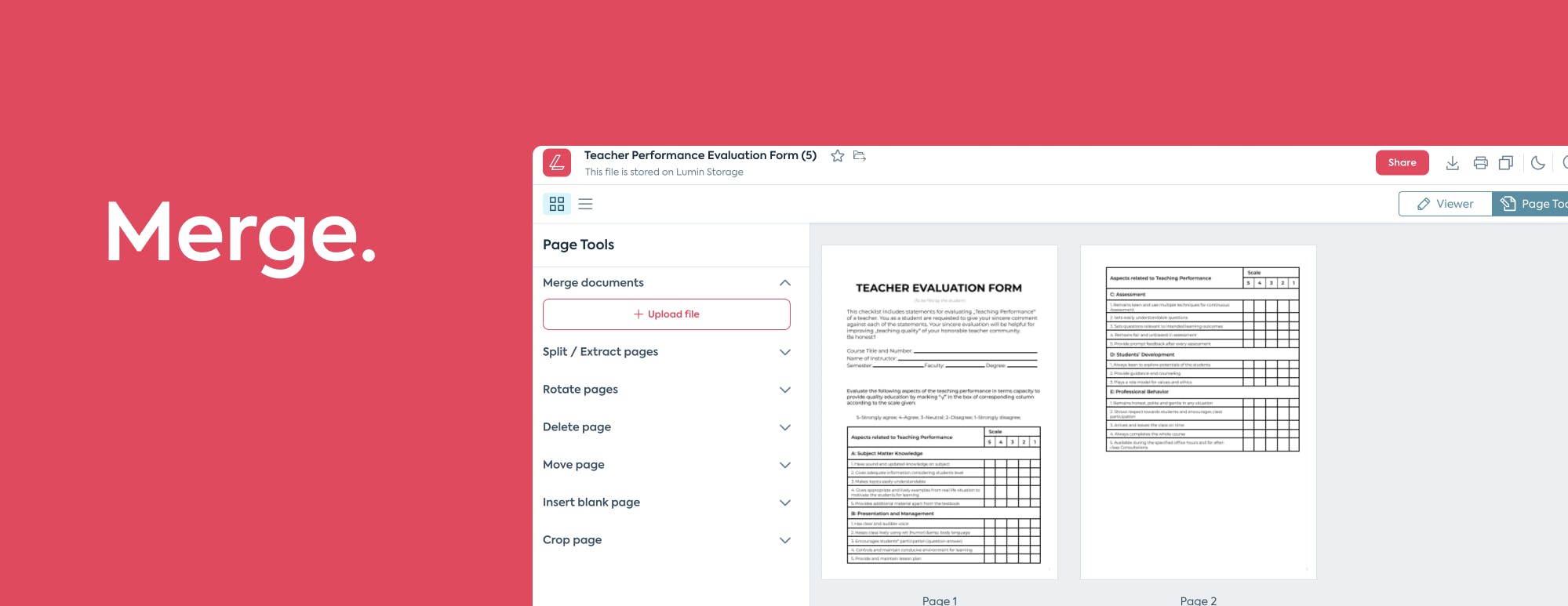
Most people struggle with handling several PDF files, but they are unaware that merging PDF files is a straightforward and simple process. To make your work look organized and professional, you can utilize a variety of tools to merge files and manage your work.
Here’s why you should be merging your PDFs:
Easier to share data and documents
If you have a lot of documents to deal with in a day, it's best to combine them into a single PDF file. Rather than adding many documents in one email, combine them into a single PDF file and have everything submitted all at once. It's the best and most convenient way to manage many files, as you don’t have to attach them one by one or send them in separate emails.
Faster document printing
One of the best ways to prepare a document for future printing is to convert it to PDF. If your PDF files are saved separately, however, you may spend more time printing them. It’s easier to print all of your relevant files if you have merged them into a single PDF. Simply open the document, select Print, and wait for the documents to arrive at the printer. It’ll free up time for more important tasks!
Saves computer space
This is just basic math — it takes up more space to keep numerous PDF files than it does to keep just one. PDFs are not always plain documents, they often include graphs, photos, tables, and other elements. As a result, every document on your computer takes up space. If you merge these PDF files, you will undoubtedly save space.
To merge your documents with Lumin, you’ll need to upload the PDF file into the software, delete pages that you don’t want to be in the document, and press Merge. The remaining pages in the PDF file will be merged automatically into one PDF document. It’s as simple as that!
We can't stress this enough. Merging PDF files makes it easier to share your papers, improves document management, provides a faster printing option, ensures that your files are compatible with all devices, and saves you more computer space. To try Lumin’s Merge feature, click here.
Rearrange pages
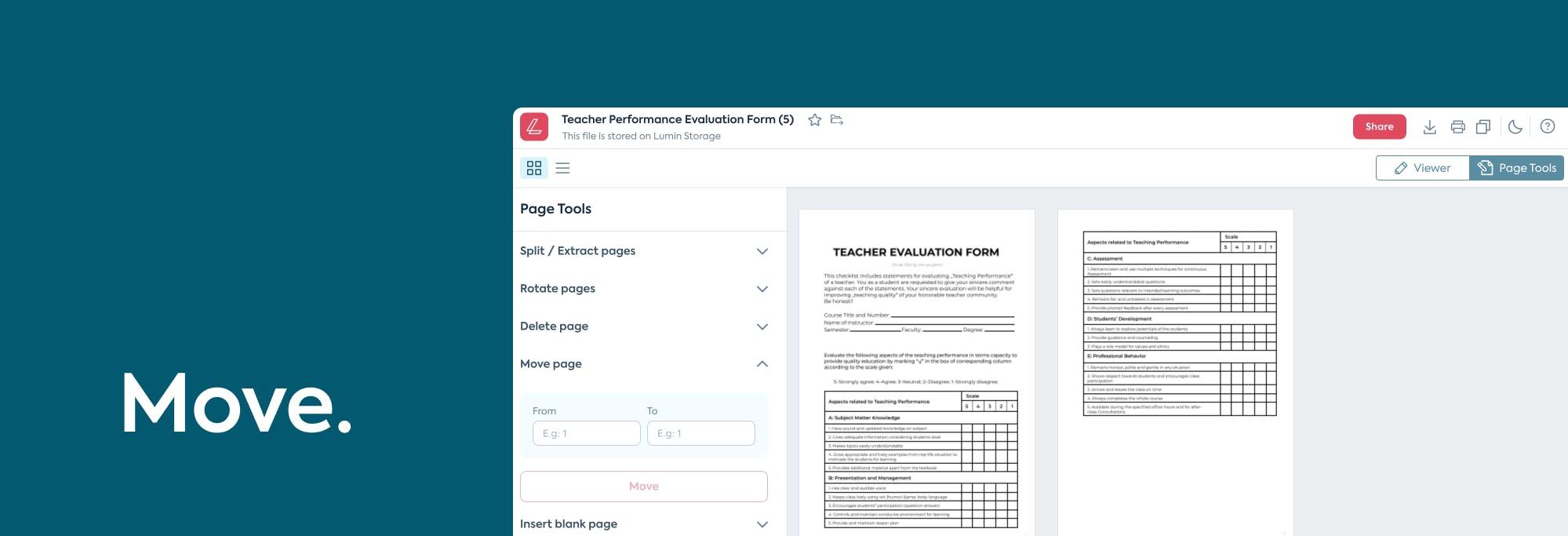
It's never been easier to organize pages within a PDF document or eliminate pages that contain outdated information. Here’s why it's a good idea and how Lumin’s online tool can help!
When editing a document, you must have complete control over each component. Pages that are no longer useful or are out of date may need to be removed. Alternatively, you may need to sort scanned pages in a more efficient manner. You can either spend hours re-creating a document from scratch or save time by using tools to quickly organize or rearrange a few pages in a PDF.
Lumin’s Rearrange tool enables you to quickly and effortlessly make changes to your document in just a few simple steps:
1. Choose Move Page from the option in the Page Manipulation sidebar,

2. Enter the page or pages you wish to move,
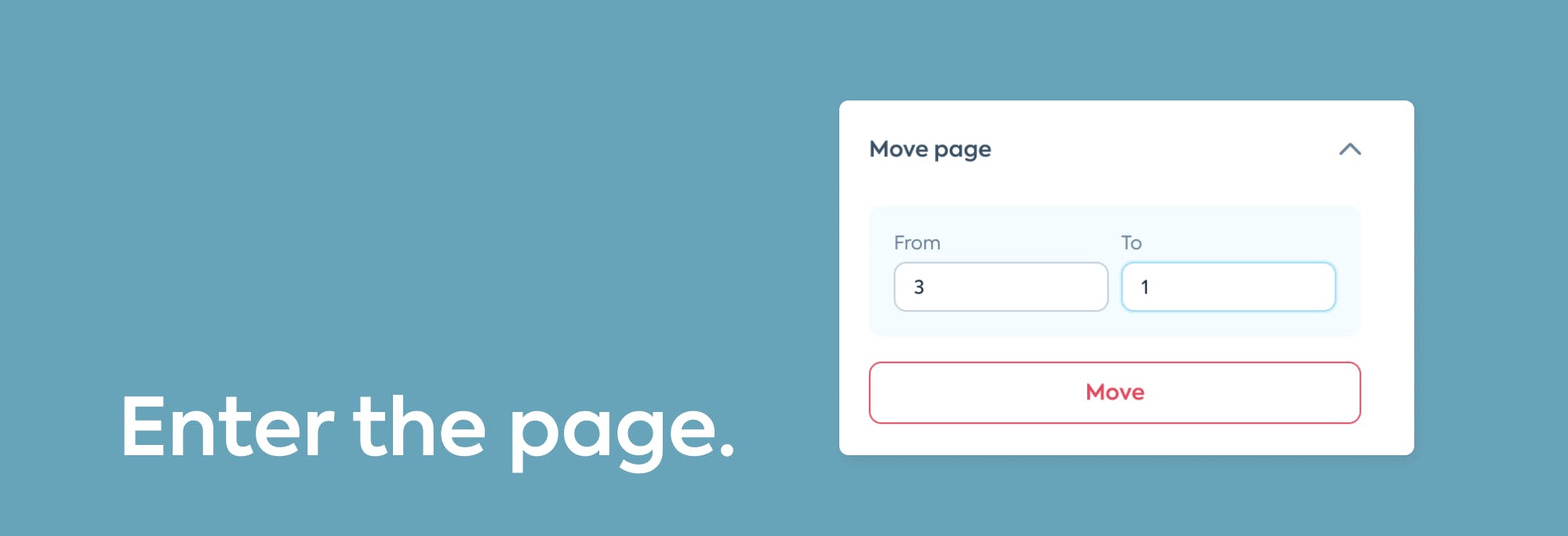
3. Click Move.
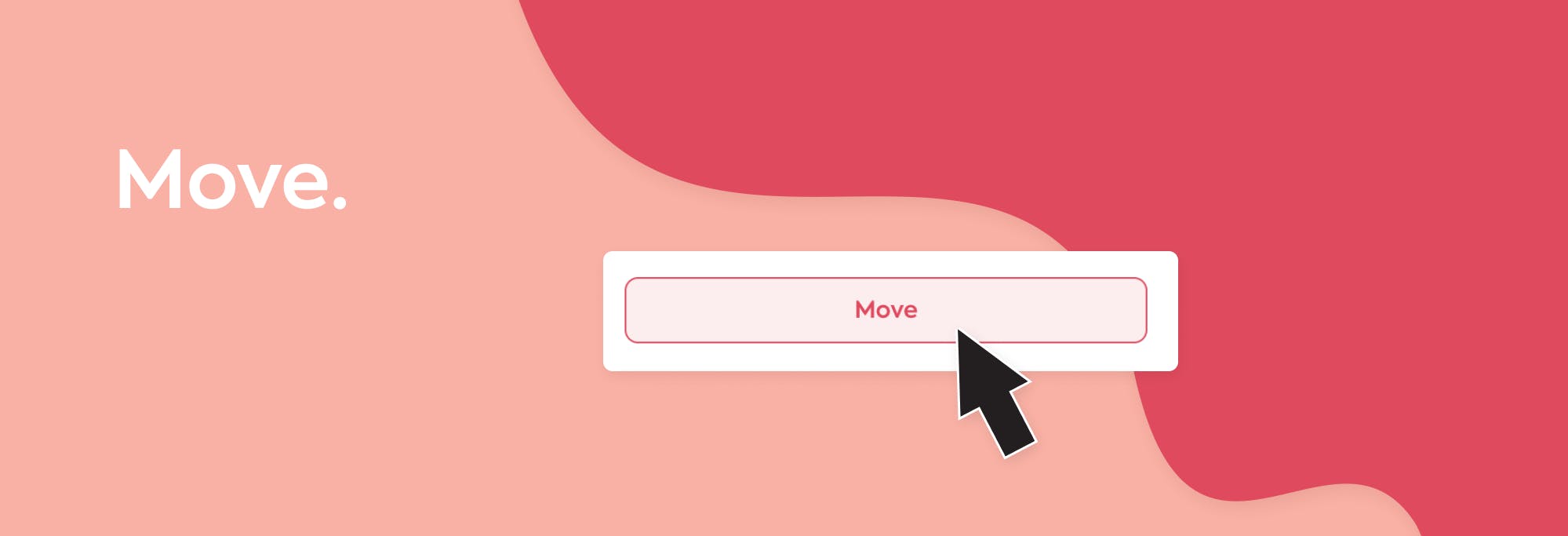
After that, the page will be automatically moved to its new position - it’s really very easy!
Merge and split PDF documents with Lumin
Fostering the right mentality and offering both training and support to teachers is necessary to help equip them with the knowledge needed in the virtual classroom. Additionally, providing teachers with the appropriate ed-tech tools to help them connect and engage with their pupils is also extremely important.
Related guides:
share this post