The best Chrome extensions for productivity
author
Lee Elliott
published
Aug 1, 2024
categories
PDF editing
read time
4 mins
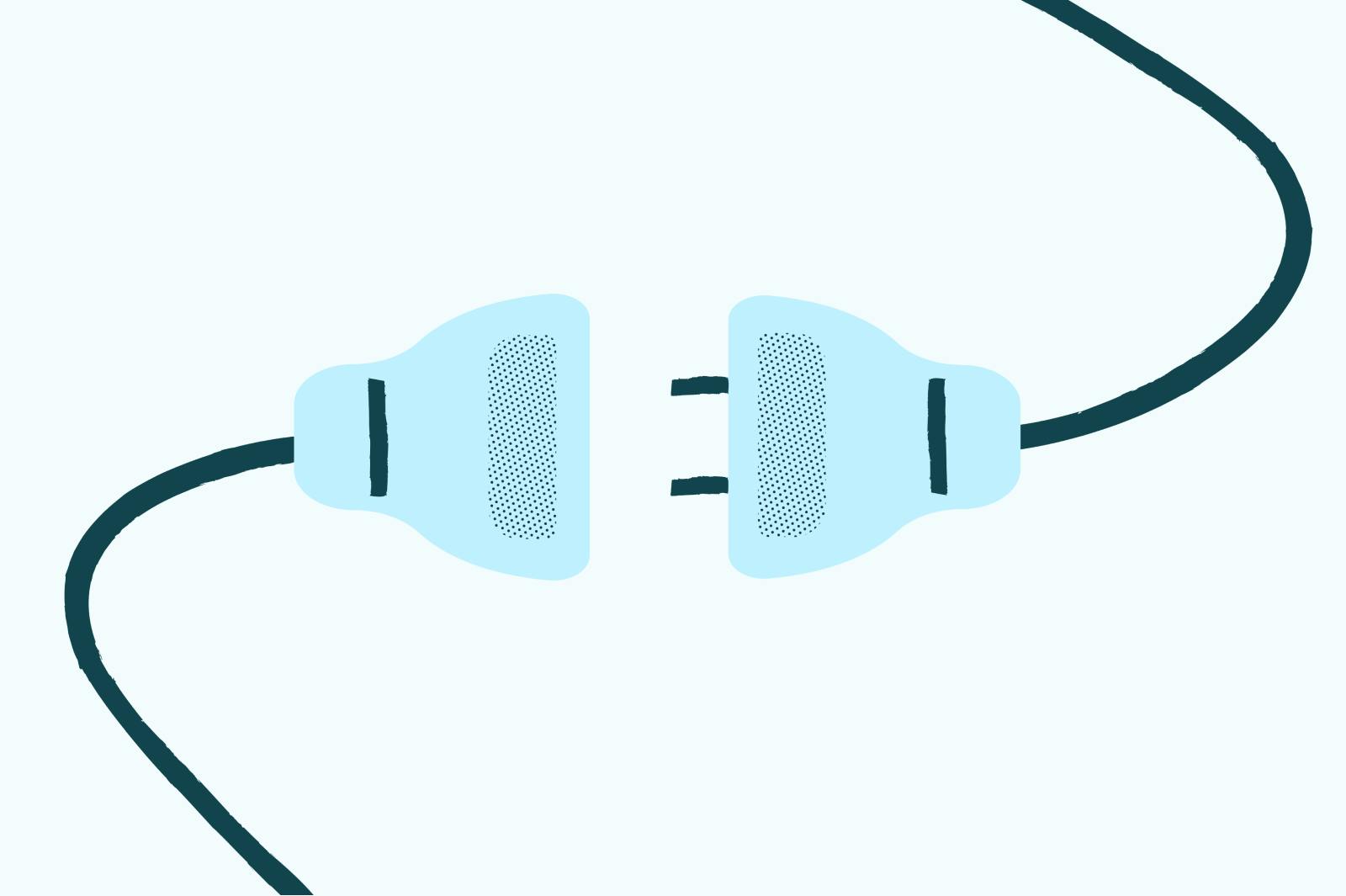
It's 2024 - time to take a shortcut. The best Google Chrome extensions make work feel like play. Here are our top five picks for productivity.
You can also read this article in Tiếng Việt, Español, Français and Português.
Table of Contents
1. Save to Pocket: the content wallet
2. Toby: tab management king
3. RoboForm Password Manager
4. Web Activity Time Tracker
- 1. Save to Pocket: the content wallet
- 2. Toby: tab management king
- 3. RoboForm Password Manager
- 4. Web Activity Time Tracker
share this post
You're working – in a peak flow state – when "Ding!" another alert sounds. Tabs, emails and projects pile up. Your space is messy, and now your mind is, too. You want peace, but it's tough typing with crossed fingers. It's time to take charge – with your web browser.
Need to block ads or ditch web distractions? No bother. Grab a Google Chrome extension.
“Can I grow virtual trees?" Sure, if mindfulness is your thing.
But if you want something more practical, check out our top five productivity add-ons. They're filled with great features to help you clear clutter, focus and work smarter.
Save to Pocket: the content wallet
The web is a content goldmine, but who has time to dig? Chores, fatigue, boarding a flight – whatever the distraction, Pocket has you covered. Grab blog articles, pics, videos, and more; and store it for easy offline reading.
Why Save to Pocket rocks:
- save content with a single click
- organize with tags so nothing gets lost
- access material offline, anytime, anywhere
- sync across all your devices
Who needs Pocket?
Pocket is for anyone who wants to collect and revisit content at their own pace. The basic version is free, but you'll have to cough up cash for extras, like permanent backup or searching through your saves.
Toby: tab management king
Are you still playing tab whack-a-mole? Then it's time to clean house. Toby's productivity hub doesn't just spruce up your browsing experience; it neatly arranges your chaotic tabs like a perfectly set closet.
Why Toby triumphs:
- group your tabs by project, idea, or those articles you'll read (eventually)
- jump between tasks without losing track of your tabs
- fewer tabs improve your web experience
- personalize your workspace by adjusting settings, themes and layouts
Who needs Toby?
If you're buried in admin, bouncing between Zoom calls or struggling with tab overload, Toby could suit you. Some users say it streamlines task management, saves time and keeps them focused. Now that's a handy life hack.
Lumin: your PDF reader extension
Edit and manage PDFs in your browser – no downloads or stress. Whether it's a quick fix or team collaboration, the Lumin Chrome PDF editor extension puts all your PDF reading tools in one place. It might not make you fall in love with PDFs, but it will save you some tears!
Why the Lumin extension is loved:
- view and edit PDFs without leaving your browser
- sign, send and print documents with a few clicks
- effortlessly fill out forms, highlight text and add comments
- real-time collaboration means you and your team stay in sync
Who's it for?
Ideal for students, office workers, or anyone who frequently handles PDFs. The free version has some limitations but still packs powerful features for over 100,000 users.
RoboForm Password Manager
How many passwords are you dealing with today? 10? 20? Guess again. Studies show the average online worker handles around a hundred. And the scariest part? 80% of hacks happen because passwords are treated as an annoyance rather than a nuclear code.
So, how do you avoid becoming another statistic? You pass the reins over to RoboForm.
Why Roboform rules:
- unlimited passwords and one-click autofill
- create strong passwords automatically
- sync across your devices
Who needs Roboform?
RoboForm acts as a digital bodyguard for your passwords. It's ideal for finance, tech, and security professionals who supervise and manage multiple logins.
Note that a few of RoboForm's additional features, like advanced sharing and premium support, are only available via paid subscription.
Web Activity Time Tracker
We've all been there – ready to tackle that task list, only to disappear down some random Wiki hole. Meet your new productivity partner.
Web Activity Time Tracker shows you how you spend your time online. Once you've recovered from the shock, you can start plugging those time-wasting leaks.
Why Web Tracker whips:
- tracks your time on each website so you know where your hours go
- gives you daily summaries, keeping you in the loop
- blocks distracting sites to keep you in the zone
- pomodoro mode: helps you go from a time waster to a task slayer
Who's Web Tracker for?
Whether you're a student trying to stay on track, a freelancer rushing to meet deadlines, or just baffled about where the hours go, Web Tracker can help curb your web enthusiasm.
Stay productive with these five Chrome extensions.
Caution: plan before searching for more – there are thousands available. You don't want to be distracted by prank tools or start adding cats to every new tab.
share this post