Lumin vs Adobe
author
Josie Adams
published
Apr 12, 2023
categories
Article
read time
5 mins

We get it, you just want to edit a PDF. How different can two PDF editors be? You’d be surprised.
You can also read this article in Español, Português, Français and Tiếng Việt.
Lumin vs Adobe: the breakdown
1. How can I edit a PDF without Adobe?
2. Is Adobe or Lumin cheaper?
3. Is Lumin or Adobe easier to use?
4. Can I collaborate in Lumin?
5. Does Lumin or Adobe have better storage?
6. What if I need help with something specific?
7. Do I have to download Lumin?
8. Does Lumin have the tools I need?
9. Does Lumin have the tools I want?
- 1. How can I edit a PDF without Adobe?
- 2. Is Adobe or Lumin cheaper?
- 3. Is Lumin or Adobe easier to use?
- 4. Can I collaborate in Lumin?
- 5. Does Lumin or Adobe have better storage?
- 6. What if I need help with something specific?
- 7. Do I have to download Lumin?
- 8. Does Lumin have the tools I need?
- 9. Does Lumin have the tools I want?
share this post
Adobe is a true titan of industry. In the murky years of early software it birthed the first PDF editor: Adobe Acrobat. It has decades of innovation and market dominance under its belt. When you think of PDFs, you probably think of Adobe Acrobat.
But is there a better PDF editor than Adobe? We think there might be one: Lumin.
How can I edit a PDF without Adobe?
Adobe Acrobat has maturity on its side, but plenty of upstart young PDF editors have entered the market since 1993. They offer great tools, low prices, and no-fee cancellations. You might be tempted to think that because Acrobat’s technology is ancient, it’s out of touch. But this isn’t always the case (and hey, plenty of PDF users are ancient, too).
You can edit a PDF without Adobe using one of the many next-gen PDF editors out there: Sejda, Canva, DocuSign, Lumin – the list is endless.
The list of software that lets you edit a PDF without Adobe is endless, but the tools they offer aren’t. Some will let you eSign for free, others charge extra. Some let you directly edit raw PDF text, and others don’t have the technology.
Lumin means “light”, and we bring it to the dark waters of PDF editing. We think we stand up well to Adobe Acrobat.
Is Adobe or Lumin cheaper?
It always comes down to the bottom line, so let’s hit it: Lumin is cheaper than Adobe Acrobat.
- Lumin has a free version. Adobe Acrobat does not. You can use Adobe Acrobat Reader, however, which will allow you to view, comment on and print PDFs for free.
- Adobe Acrobat charges steep cancellation fees. Lumin’s Customer Success Manager, Celisse, said she’d never charge for a cancellation. “And please reach out to us about the potential for a refund,” she continued. “You will get a live person!”
- we charge per document; Adobe Acrobat charges per user. Acrobat’s plan for teams will cost you $22.19 a month per person. One of our top-tier options, Lumin Business, costs $199 per month; this seems like a lot, but it covers your entire staff. There is no limit to the number of people you can add to your Workspace. If your team has more than 9 people in it, Lumin Business is more affordable than Adobe Acrobat’s team plan.
- if you’re a smaller company, choose Lumin Pro: it costs only $19 per month. Yes, for everyone in your team. Unlimited Workspace members are included in all of our plans.
Is Lumin or Adobe easier to use?
Lumin’s interface is simpler to use and manage. Our toolkit is modeled on those you already use – like Google Drive and Dropbox – so it feels familiar from day one. While Adobe pioneered a whole new set of tools to edit PDFs, we’ve refined those tools to make them feel intuitive.
Can I collaborate in Lumin?
Sometimes you need a colleague’s input on a document, or just another set of eyes to check you haven’t missed anything. We’ll let you do that for free.
Both Lumin and Adobe Acrobat allow you to enable view and comment permissions for other users. But only Lumin allows you to work in real-time with your colleagues; you can give anyone edit permission, and watch them make changes right there in front of your eyes.
Unfortunately, Acrobat still requires you to make changes, download and email the PDF to those who need to make further changes.
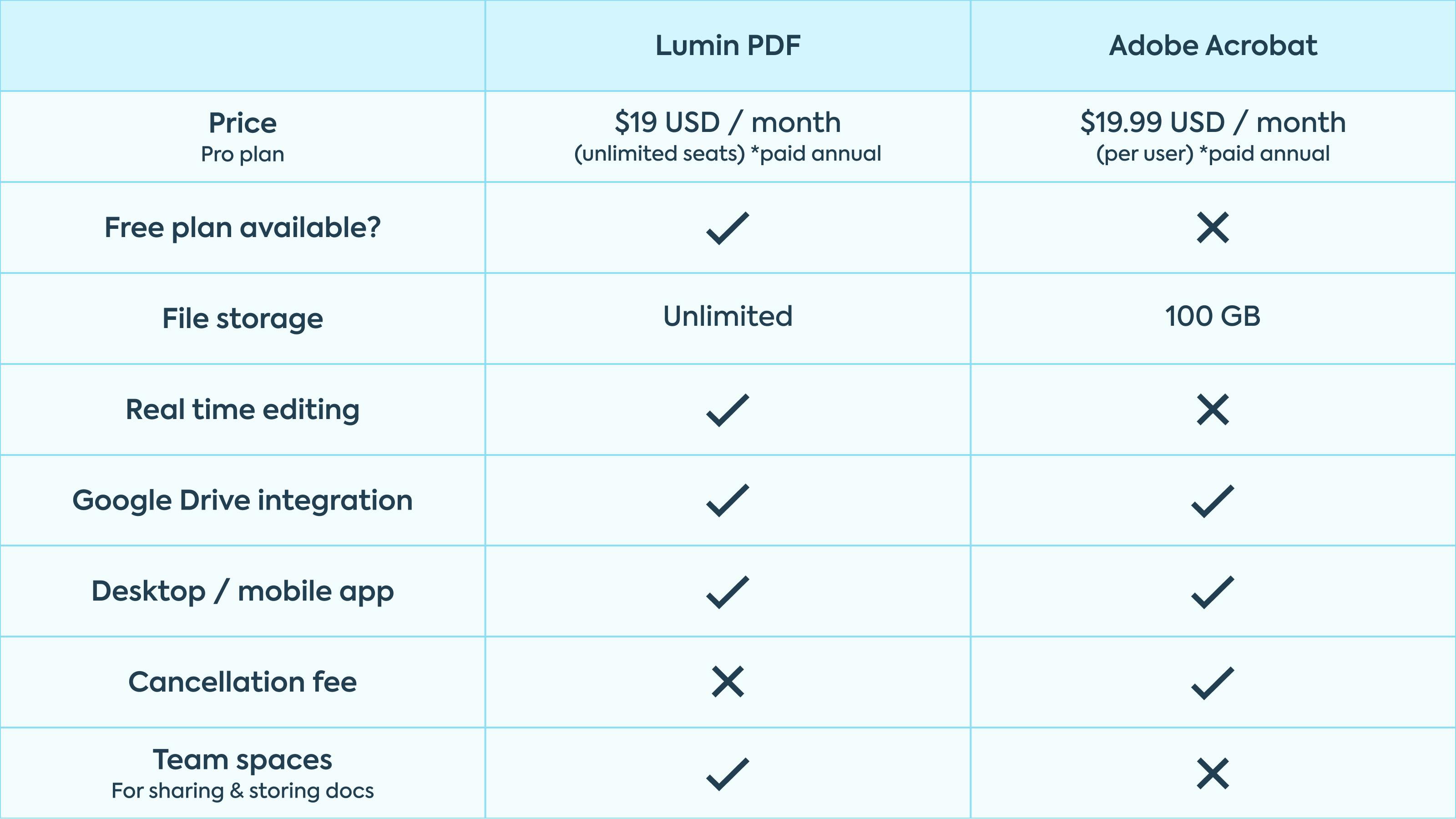
Does Lumin or Adobe have better storage?
An Adobe Acrobat subscription will get you up to 100GB of cloud storage. A Lumin subscription comes with unlimited storage. It’s a pretty clear choice here.
However, we encourage users to store copies of their important files on a hard drive – you always need a backup!
What if I need help with something specific?
Lumin offers live webinars once a month. They’re free, short and end with a Q&A session, so you can get your most pressing problems solved.
Adobe offers on-demand webinars, which are useful for dealing with specific issues. They’re a little on the longer side, at 20 minutes or more, but you can watch them at your own pace.
Do I have to download Lumin?
Both Acrobat and Lumin offer a desktop app and cloud-based working, but Lumin is a cloud-first set of tools.
While we’re very proud of our desktop app – which is fully connected to the cloud – we understand the majority of Lumin customers use the web app, and we build to enhance their experience.
Adobe Acrobat has a strong desktop app, and prefers users to download it. We know most PDF edits are quick fixes, so there’s no need to fill your computer with a glut of software installations that will clog it up.
Use our web app for free.
Does Lumin have the tools I need?
Adobe Acrobat Reader (its free plan) does very little, but very well: you can view PDFs, comment on them and fill out forms. For anything else, you’ll need to pay.
We have a range of affordable plans, but even our free plan comes with a few more basic tools.
eSignature: this is what you came for. The vast majority of PDF edits are a simple “add signature” – it’s pretty shocking to us that other PDF editors charge for it. You can eSign anything for free with Lumin; and if you jump on one of our low-priced plans, you can store multiple eSignatures with us so anyone in your team can do the same.
Offline mode: just click the button to indicate you want your document to be available offline. Then you can cut the cord with the cloud. One thing to note: while the Lumin desktop app has storage for offline files, Google Drive doesn’t -- so if you’re syncing your work with Google Drive, you’ll need to do this when you next go online.
Annotate: you can comment on PDFs for free, but you can do much more to give feedback. You can highlight sections, draw shapes on the page and tag your co-editors in comments.
Auto-sync: if you use Google Drive, this could be a lifesaver. When you make changes in Lumin, you just need to flip a switch and all your edits will be synced back to Google Drive.
Template Discovery: thousands of business forms are available to you within Lumin's library, helping you make more impact with less admin.
Does Lumin have the tools I want?
If you’re willing to pay for a plan (again: it’s cheaper than Adobe), there are even more tools you can use:
- our redaction tool will help you hide sensitive information.
- create fillable forms for your clients and colleagues.
- make quick fixes to originals by editing raw text inside a PDF – we can even match the font!
share this post