Why E-Sign Matters When Working from Home
author
Lumin staff
published
Oct 30, 2023
categories
Article
read time
5 mins
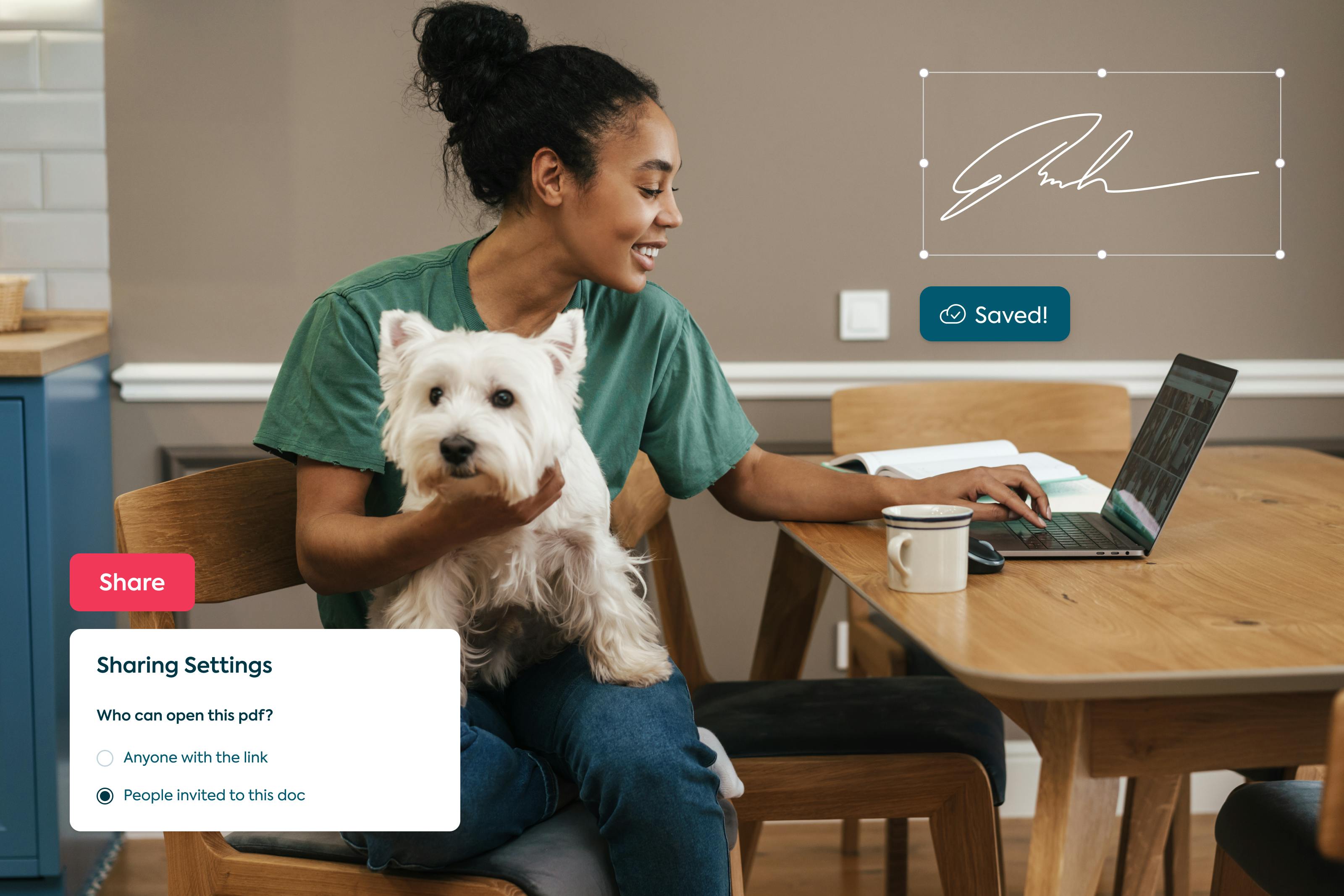
Esign has become the magic wand for remote workers. Drawing up a route for the movement of documents is essential for remote workflow. Each document has its lifecycle. Usually, it looks like this: creation - approval - signing. However, at each stage, the document must be approved by any employee before the end of the document flow cycle. Some of the approving persons, in this case, have the right to sign. Understanding the entire chain and responsible persons at each stage will be required to configure the document's route in electronic document management services.
Table of Contents
1. What is an "Esign" anyway?
2. Esign: the extended use cases
3. E-sign’s upper hand over a "wet signature"
4. How to remotely share documents with employees
5. How can esign from Lumin PDF help you while you're working remotely?
- 1. What is an "Esign" anyway?
- 2. Esign: the extended use cases
- 3. E-sign’s upper hand over a "wet signature"
- 4. How to remotely share documents with employees
- 5. How can esign from Lumin PDF help you while you're working remotely?
share this post
Electronic document flow is impossible without an electronic signature (aka Esign) since it is esign that confirms that the document was signed by you, and not someone else. Dozens of electronic signatures are safer than ordinary signatures and seals, and also have legal significance. Since we are talking about working from home remotely in today's reality, it is more convenient and safer to order an electronic signature with delivery, so as not to leave your home once again.
What is an "Esign" anyway?

According to Wikipedia, this is a unique collection of handwritten characters using specific design techniques that serve to identify a person. We sign the document; therefore, we agree with its content, leaving a unique imprint. An electronic signature for the same Wiki is a requisite of an electronic document that allows you to establish:
- No distortion of information in an electronic document from the moment of signing;
- The ownership of the signature.
The analogy is easy to see. As a manual signature is an integral part of a paper document, an electronic signature is a requisite of an electronic document. Just as a handwritten signature is a unique symbol, so an electronic signature is also unique. For this, asymmetric cryptography is used; it is called so because its algorithms use not one, but two keys at once: known to everyone, "open" and known to only one, "private." And asymmetric cryptography algorithms, respectively, allow you to encrypt information with one of the keys and decrypt the other. As an esign owner, I have some advantages:
- On the one hand, anyone can encrypt some information with my public key and be sure that only I can decrypt it;
- On the other hand, I can encrypt information with my private key, and anyone who has managed to decrypt this information with my public key can be sure that it was I, and no one else, who encrypted this information.
- It is on this second advantage that the whole mechanics of an electronic signature rests.
Esign is a digital file through which a person is identified. Such a file carries more meaning than a set of straight and curved lines on paper. Among others, it contains your full name, social security number of the taxpayer, date of birth, email address, and sometimes a phone number.
The essence of the file is to identify a specific person when using electronic document management. This is the so-called analog of your wet signature.
Moreover, esign is given equal legal force with a regular signature. On some systems, such a file is not called "esign" but "key" since, in addition to signing documents, you can use it to enter your personal account. Compared to paper, esign has a lot of advantages. The main one is saving time - like skipping standing in line, environmental care - but also no more paper and high security because it's so hard to fake.
Esign: the extended use cases
What can you get using an esign without leaving your home? Quarantine is not an obstacle to the progress of your business. All documents can be drawn up online using an electronic signature. Laziness is the engine of progress. In our time, technology is striding forward very rapidly. And these innovations are created for the most part with one goal - to make the life of an ordinary person easier. It is noteworthy that it only works it’s actively engaged in "digitizing" our world. Among many innovations in the relationship between the person and the state, an esign is perhaps the primary tool.
Let's figure out what government services can be obtained today without leaving home. Moreover, in the current conditions of quarantine, there is a lot of time, and it is possible to do what has been postponed all the time. Of the main and comprehensive ones, I would like to note the following:
- Electronic cabinet of the IRS. Here you can submit, view or download reporting forms, submit applications and requests for information, see your debt, pay it right away, and much more.
- Online house of justice. It allows you to register a limited liability company, public organization, or individual entrepreneur. In addition, here you can make changes to the activities of the sole proprietor, or even eliminate it.
Esign is a handy tool. It is easy to obtain and easy to use. It is well protected. And it is suitable for different needs. Esign is an indispensable tool for saving paper, time, and avoiding queues. Moreover, it is difficult to deny the relevance of such a signature during the state quarantine. We are pleased with the continually increasing number of government services that are being converted into electronic form. For this reason, the above list is not exhaustive. I would like to believe that the rate of expansion and coverage of new services will only grow over time. Make up-to-date and balanced decisions in times of crisis based on extremely relevant and reliable information with Lumin PDF.
E-sign’s upper hand over a "wet signature"
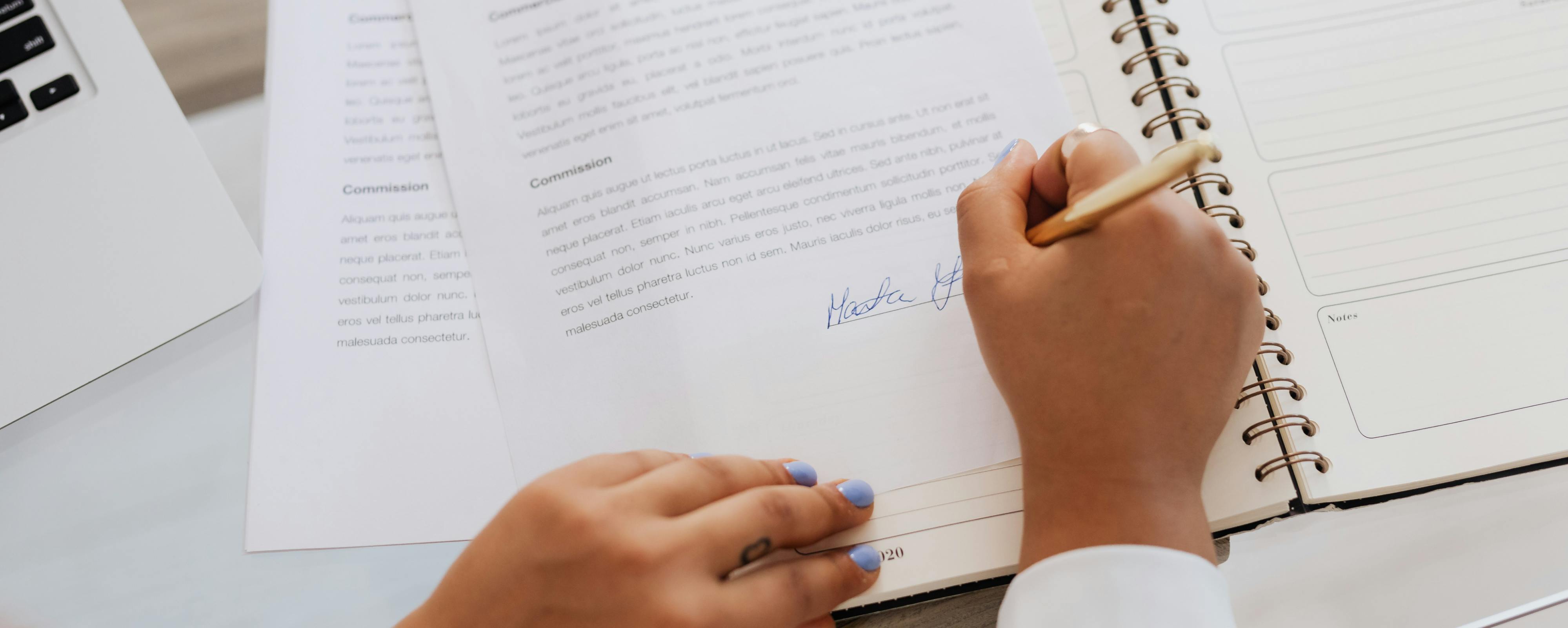
It is currently challenging to find a remote worker who has not heard of the Electronic Digital Signature (esign). Esign is used both when transferring payment orders and in systems of internal electronic document management. It is also evident that esign technology has broad prospects for implementation in all spheres of life of modern society related to the transmission and processing of information.
Unlike a handwritten signature, esign allows you to transfer a signed document through communication channels without sending the document's material carrier and, at the same time, retain the ability to verify the authenticity of the document. This is because ESIGN is logically related to the document's content, not through a standard material medium. If, for example, you record a document and its esign on two different media, then there will be no difficulty in checking whether this esignature corresponds to this document. Esign verification tools can authenticate an electronic document regardless of the source from which the information required for verification is downloaded.
At the same time, it is evident that it is impossible to transfer a document on paper with a handwritten signature without the medium itself. If you send a document by fax or scanned by email, then not only part of the information about the signature will be lost (for example, the degree of pressure). First of all, it will not be possible to establish a link between the text of the document and the signature. The signature could be pasted from another document before faxing or inserted after scanning using a graphic editor.
Another essential advantage of esign is the difficulty of counterfeiting it. At the moment, I am not aware of a single case of an esign counterfeit created following current international standards. As for the handwritten signature, its authenticity can be established with a high degree of reliability only as a result of a special handwriting examination. In real life, the following problems arise when verifying the authenticity of a handwritten signature.
- The overwhelming majority of "users" of paper documents lack the necessary qualifications. Almost everyone is faced with the conclusion of contracts, obtaining certificates, and other documents on paper, but very few undergo specialized training.
- Poor quality of signature samples and the possibility of their substitution. For example, if a bank client can be served in any of its offices, then, accordingly, each office must have a sample of his signature. Consequently, the bank is forced to send out scanned signature samples, ensure protection against substitution, and use its image on the monitor screen instead of the original signature for verification. This situation makes it difficult to verify the customers' handwritten signatures' authenticity and creates conditions for theft of funds. Therefore, when issuing money, bank employees compare the client's signature with a sample and require an identity document. This double-check reduces the likelihood of fraud but does not eliminate it, since an attacker can forge not only a signature but also use fake documents. The possibility of cooperation with a bank employee and, for example, obtaining a loan using someone else's passport data, is also not excluded.
- Inaccessibility of signature samples. In practice, upon receipt of a signed agreement, invoice, or certificate, the opportunity to compare the signatures in these documents with reliable samples is often absent. This situation is explained by the low level of legal culture and has objective reasons associated with the complexity of organizing work with signature samples. As a result, the unauthorized party may subsequently refuse to fulfill obligations because an unauthorized person signed the document.
- Variability of the signature associated with excitement, fatigue, state of alcoholic intoxication, unworked signature, or deliberate change. This property significantly complicates the authentication of the signature. It can, on the one hand, lead to the non-recognition of this signature as valid. On the other hand, an attacker can use it as a basis for refusing to fulfill his obligations under a document signed with a deliberately changed signature.
How to remotely share documents with employees
Severe restrictive measures have been taken to combat the spread of coronavirus. These restrictive measures have affected all employers and workers. Many people continue to work on work removing. So, we all have to sign documents remotely. Obtaining an electronic signature for each employee is very easy with the use of Lumin PDF. Choose which electronic signature to use in correspondence. If the company will correspond with employees on work remoting, a simple electronic signature within the Lumin PDF is enough. This signature is suitable for communicating with all employees.
Use corporate mail for correspondence with employees if the company has one. When letters are sent from a corporate domain, it is easier to prove that they came from specific company employees, since only they have access to this domain, unlike open domains where anyone can register mail. Also, corporate servers are better protected from viruses and hacker attacks. Sharing documents by email is convenient, as well as signing pdf documents within Lumin PDF. For such an exchange of documents to have legal force, the parties need to agree on this in writing.
How can esign from Lumin PDF help you while you're working remotely?
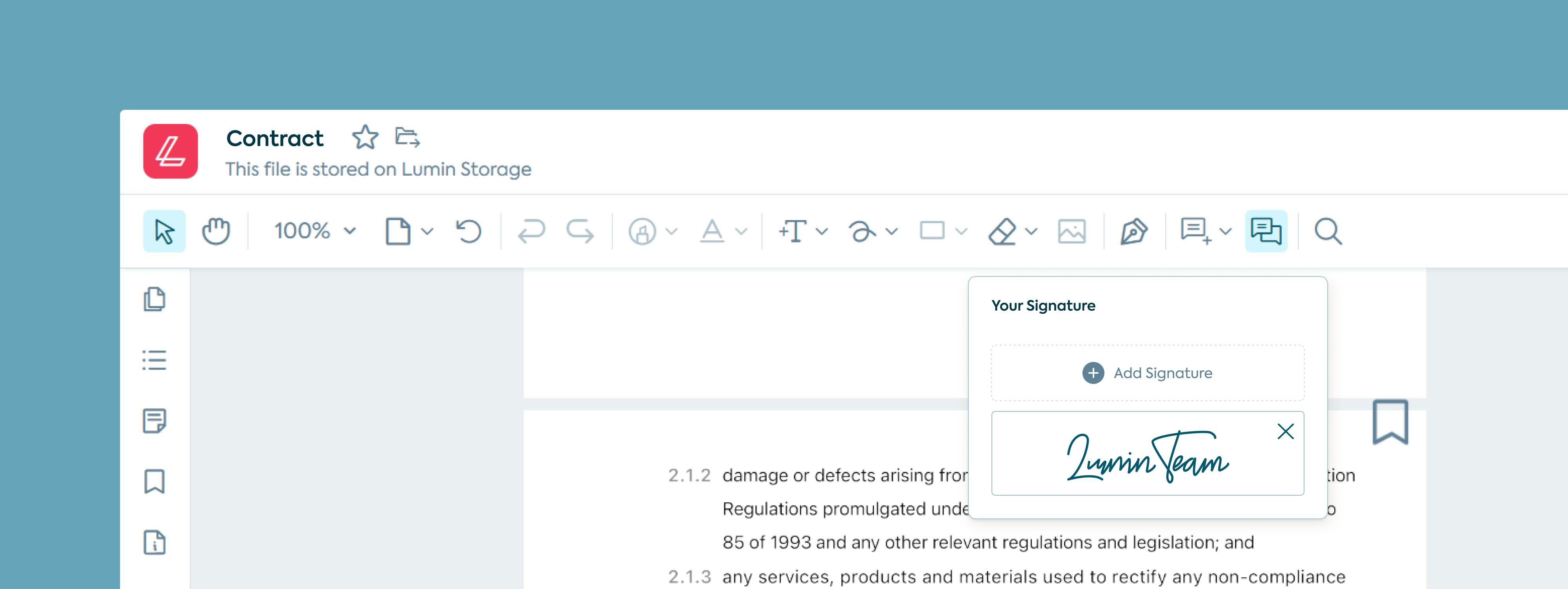
With Lumin PDF, you can esign pdf yourself or collect signatures from your team. By the way, why limit yourself? You can get an esign from anyone from anywhere and at any time. For example, you can esign job offers. You can esign recommendation letters and send them directly to candidates; you'll just need Lumin PDF and their email address. They can esign your offer and return the pdf without any physical contact whatsoever. With Lumin, you can collaborate online and edit or change the document content. You will most definitely improve governance by storing and managing all the esigned pdfs in one cloud storage. And using Lumin cuts costs of "manual labor" associated with document workflows, such as printing, scanning, and mailing. On top of these advantages, using Lumin esign is eco-friendly and saves tons of paper and, by extension, trees.
A virus outbreak requires remote work, which means the esigning of documents. In the United States, the Service Experts service is quite famous for the remote hiring of plumbers, heating systems experts, and air conditioning repairmen. It is very convenient to find an expert quickly. Although in the current conditions, it is better to nail the shelf on your own and not to contact anyone at all. USAFact (a screening provider for thousands of companies) recently customized the mechanics of esign service, to pre-screen all service experts. This is an example of how esign is essential to organize employees' remote work. Other apparent benefits of switching to esign:
- Paperless document flow is saving time, money, and resources.
- Effective business processes. Esign makes every transaction a smoother process.
- Mobile capabilities. Communication within the organization and with customers becomes effortless.
Lumin PDF ensures the integrity and authorship of each document. Timestamps certify when the document was signed, which is necessary for transactions tied to a specific time, to ensure that non-repudiation is not possible and the data is retained for audit. The entire document flow system with esigns must comply with the requirements in force in the country of jurisdiction and in the countries where partners and clients work.
Lumin PDF is a scalable API-enabled platform for the rapid deployment of esigns that digitally sign the hash of any document or digital pdf exchange transaction. The cloud service dramatically simplifies the deployment of a document management system with support for esigns. To simplify the work with clients required the ability to create reliable contracts at home for clients. Lumin PDF has a way to allow you to enter the required information before generating a PDF that can be electronically signed and captured. All users can rest assured that any information collected will remain up to date and secure, both now and in the future. Lumin provides everything you need to deploy esignatures. All supporting cryptographic components are provided without any need for specialized control equipment.
share this post