Your agreement drafting sidekick
Create and customize professional documents in minutes with AgreementGen, your AI-powered assistant.
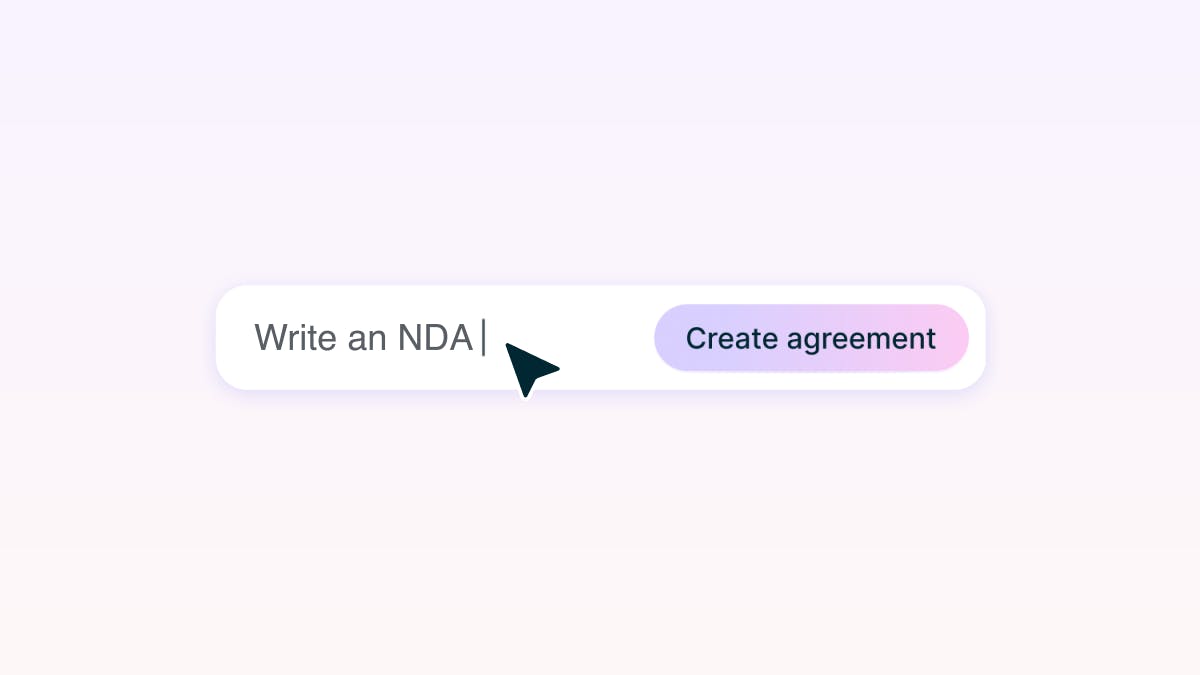
Lumin is trusted by the world’s best teams
Create and edit agreements instantly with AI
Agreement generator
Create tailored contracts and agreements in minutes. Simply enter the type of document you need to get started.
Agreement editor
Turn static PDFs into flexible agreements you can edit, update, and reuse.
Our vision for future documents
From start to signature in record time
Simplify your entire document workflow, from document creation and editing, to secure signing. Do it all with Lumin.
Transform static PDFs into dynamic documents
Say goodbye to complicated contracts and hello to an AI-powered drafting assistant that makes creating professional agreements easy and efficient.
Streamline creation with reusable templates
Create your ideal document and then save it as a template. Save time, effort, and ensure consistency with a tailored template you can use again and again.
Enterprise-grade security, because agreements matter
Lumin’s products are enforced with a rigorous and up-to-date security system. We work hard to deliver specialized security solutions alongside industry-standard compliance.
Claim your early access to AgreementGen
Frequently asked questions
What is AgreementGen?
AgreementGen is Lumin's intelligent agreement drafting assistant that transforms how businesses create, manage, and customize agreements. It’s designed to be your helpful sidekick throughout the agreement process, making document workflows simpler and more efficient.
With AgreementGen, you can:
– Transform static PDFs into dynamic, editable documents that are easy to update and customize– Create professional agreements instantly using AI assistance tailored to your specific industry needs.
Streamline your entire document workflow from creation to completion
AgreementGen is part of Lumin's unified document ecosystem, helping businesses move beyond the limitations of traditional PDFs to establish a new standard for intelligent document workflows.Is AgreementGen free to use?
Absolutely! We’ve made AgreementGen free so everyone can benefit from it.
Some features (like downloading generated documents) require a Lumin account, which is free and simple to create.Will my data be used to train AgreementGen?
No, AgreementGen does not use user chat messages or uploaded documents for training purposes.
User data is only processed to generate responses and assist with queries, ensuring privacy and security.How is my data stored and protected?
Keeping user data safe and private is our priority.
Users’ chat messages are protected with SHA-256 encryption before being stored in our MongoDB database, which offers enterprise-grade security. User-uploaded documents are stored in our highly secure database in Amazon S3.
The AgreementGen AI uses the Gemini large language model (LLM) which is GDPR and SOC 2 compliant. No user data is stored in Gemini and user data is not used to train the model.
Learn more about security at Lumin or read our AI ethics statement.
Learn more about AgreementGen
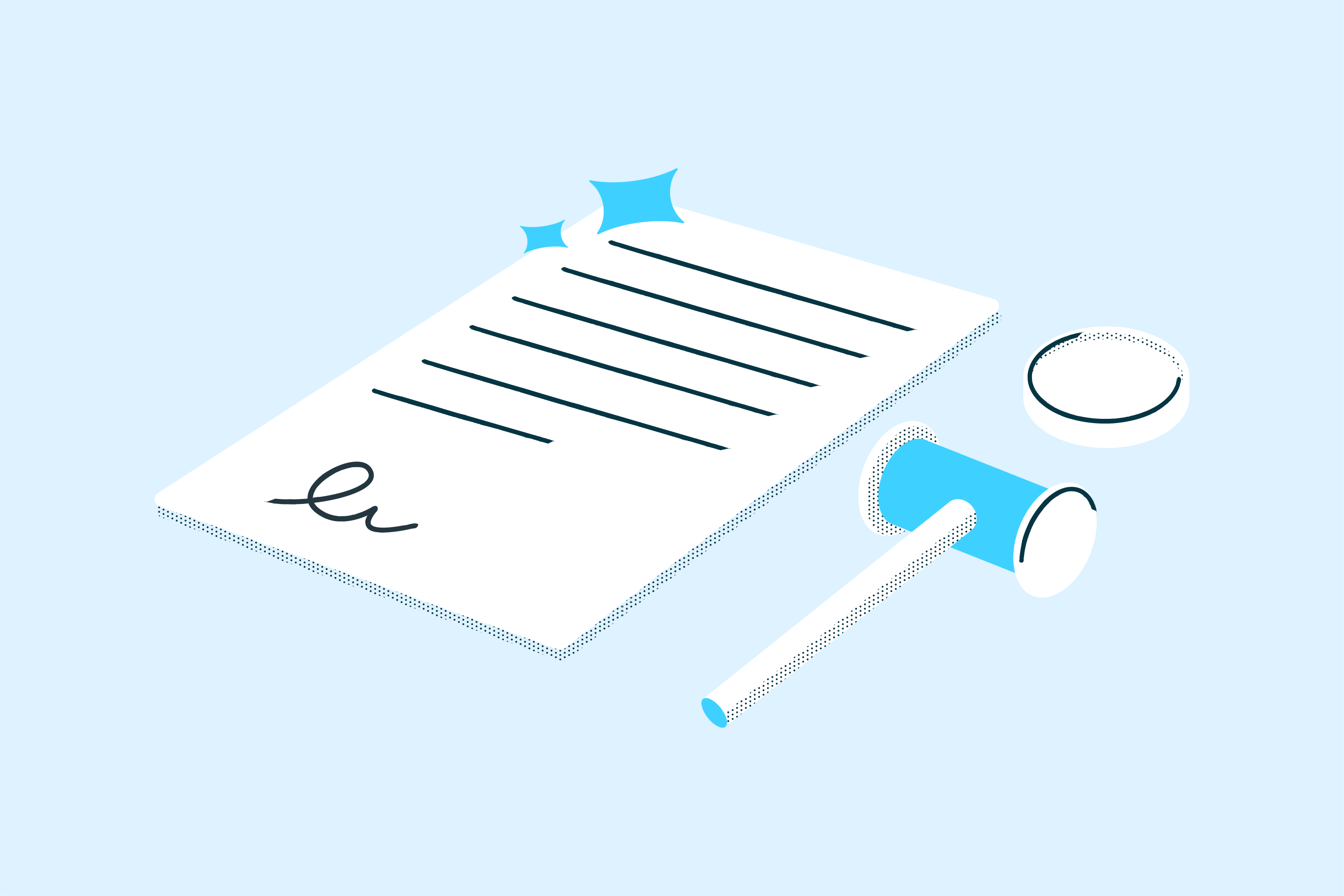
PDF editing
• Jul 17, 2025
Are AI-generated contracts legally binding? Insights from a legal expert
Wondering if an AI-generated contract holds up in court? In this expert Q&A, attorney Morvareed Salehpour breaks down the legal validity of AI-drafted agreements, what makes any contract enforceable, and how businesses can safely introduce AI into their contract workflows without risking legal exposure.
Read more Are AI-generated contracts legally binding? Insights from a legal expert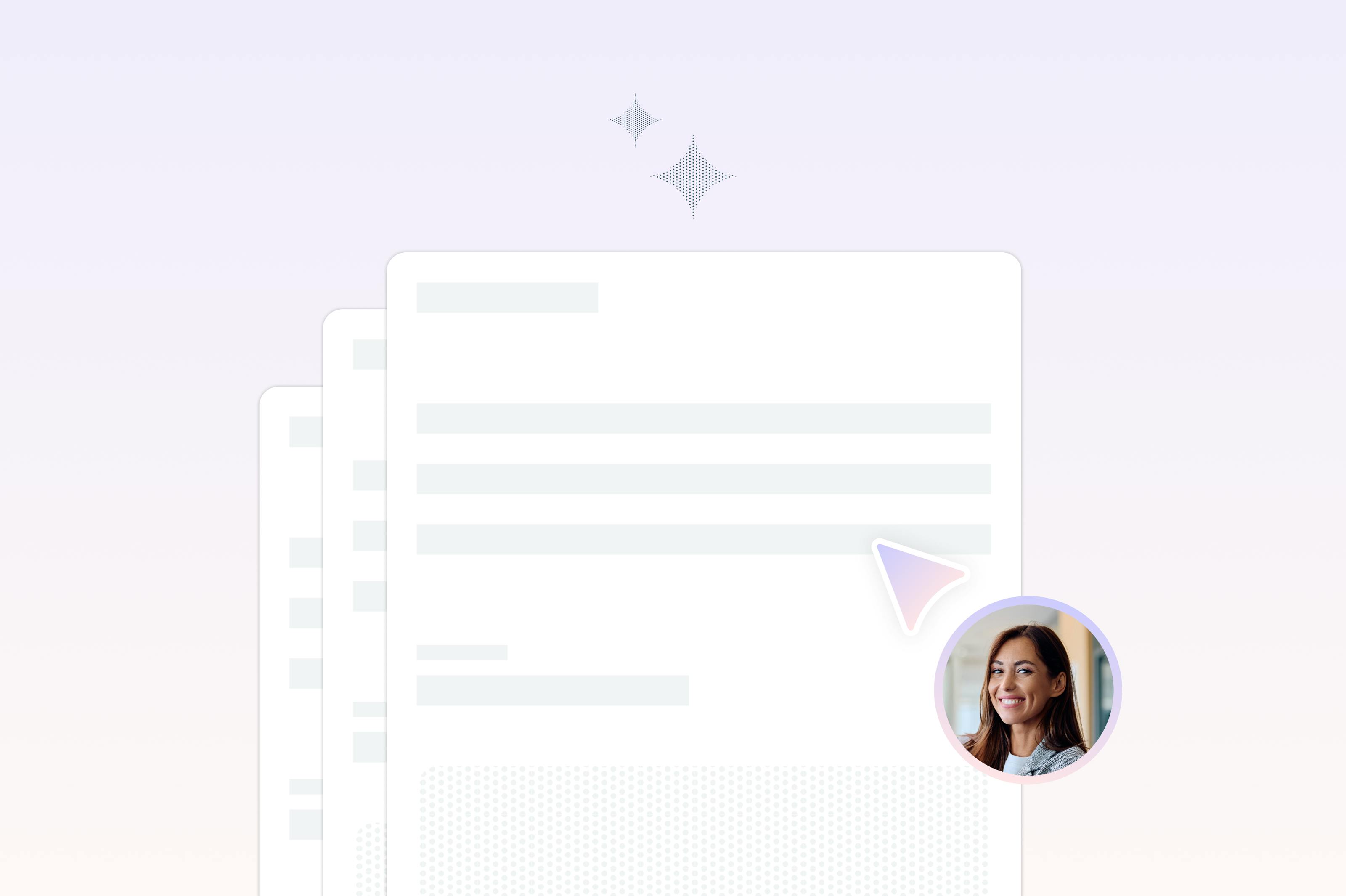
PDF editing
• Apr 9, 2025
What is an AI contract generator? A complete guide
Sick of creating contracts from scratch? AI contract generators can eliminate the grunt work for your team.
Read more What is an AI contract generator? A complete guide
PDF editing
• Mar 3, 2025
Introducing AgreementGen
Your AI sidekick for creating and customizing professional agreements. Available in beta for all Lumin users.
Read more Introducing AgreementGen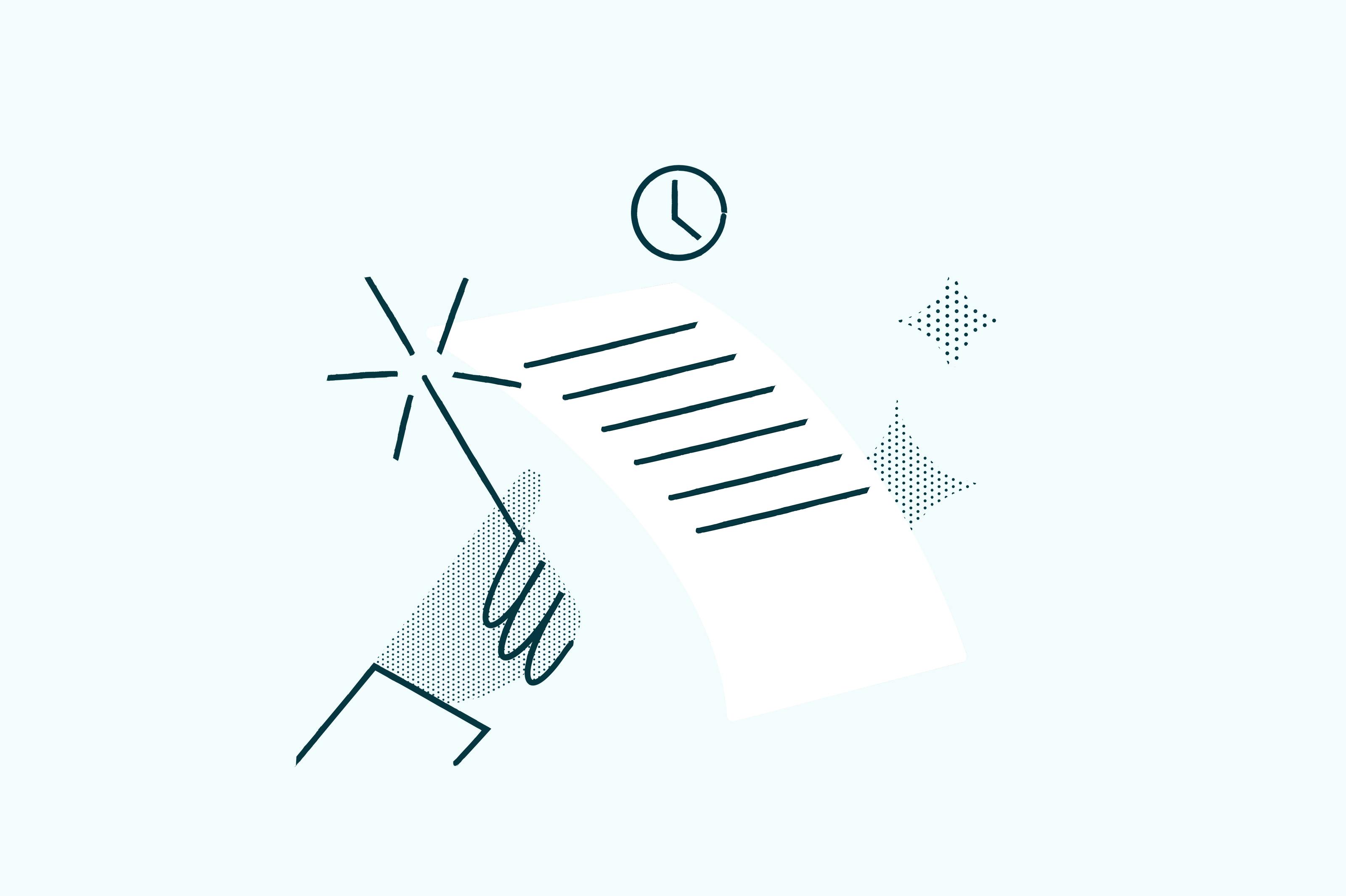
PDF editing
• Mar 19, 2025
How to slash contract creation time and costs with AI
AI is revolutionizing contract creation, helping SMBs cut time and costs. Discover how intelligent tools are transforming tedious paperwork into streamlined, professional agreements in minutes.
Read more How to slash contract creation time and costs with AI
Innovation
• Apr 3, 2025
5 ways AI saves you hours when editing and managing documents
Even if you're usually a pretty calm person, editing documents is the ultimate test of patience — leaving you wondering why you even attempted this job in the first place. Thankfully, artificial intelligence is here to save the day.
Read more 5 ways AI saves you hours when editing and managing documents
PDF editing
• Mar 10, 2025
What if your next contract was a conversation?
Is conversational creation the future of documents? Lumin CEO Max Ferguson explains how AI is set to revolutionize contract and agreement creation and management and why SMBs might have the most to gain.
Read more What if your next contract was a conversation?
Discover our products
Lumin
An easy-to-use PDF editor that stands alone or integrates with Google Workspace.
Lumin Sign
A digital signature workflow tool that seals deals with legally-compliant signatures.
Lumin Sign API
A digital signature workflow tool that seals deals with legally-compliant signatures.