Welcome to
the Lumin
Help Center
Your one-stop destination for support. Explore guides, troubleshoot issues, and find answers to your questions about Lumin, Lumin Sign, plans, billing, and more.
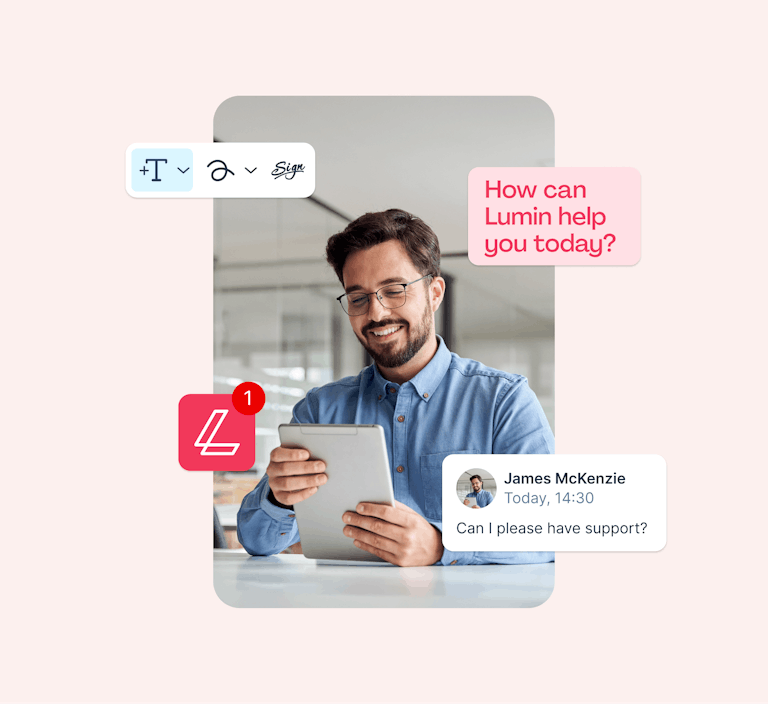
How can we help?
I need help using Lumin
Find tutorials, FAQs, and tips to get the most out of Lumin's features. Whether you're editing, annotating, or collaborating, we’ve got you covered with easy-to-follow guides
I need help using Lumin Sign
Find tutorials, FAQs, and tips to get the most out of Lumin's features. Whether you're editing, annotating, or collaborating, we’ve got you covered with easy-to-follow guides
Plans and Billing
Access detailed information on Lumin’s pricing, payment methods, and billing cycles. Discover which plan best fits your needs and easily manage your subscription
Get started with Lumin
How do I connect the Lumin PDF app to Google Drive?
Click the ‘Upload your PDF’ button below, or sign up using the ‘Try for free’ button in the top right.
How do I add a signature to a PDF document?
There are four easy ways to add an electronic signature: draw it in Lumin; or write it using a Lumin signature style.
How can I edit my PDF?
If you need to make changes to your PDF document such as editing text, click below to discover how to do this in Lumin.
How do I collect signatures with Lumin and Lumin Sign?
Read on to find out how users can collect signatures with Lumin Sign after editing the file in Lumin.
How do I write text on a document?
Using Lumin's Free Text tool allows you to add and style inserted text anywhere within your documents.
How do I merge PDF documents?
Use the Lumin merge tool to combine multiple PDF documents into one with ease.
How do I create a signature in Lumin Sign?
One of the main features Lumin Sign has is e-signing contracts; read on to find out how you can easily create signatures.
How do I prepare my document for signing?
To ensure a successful document signing, it is crucial to properly prepare your document.
How do I send a document for signature with Lumin Sign?
This article talks about how you can easily send a document for signature with Lumin Sign.
Got a Question? We're Here!
Can't find what you're looking for? Submit your issue below, and our support team will get back to you as soon as possible to help resolve your problem.
Explore our blog
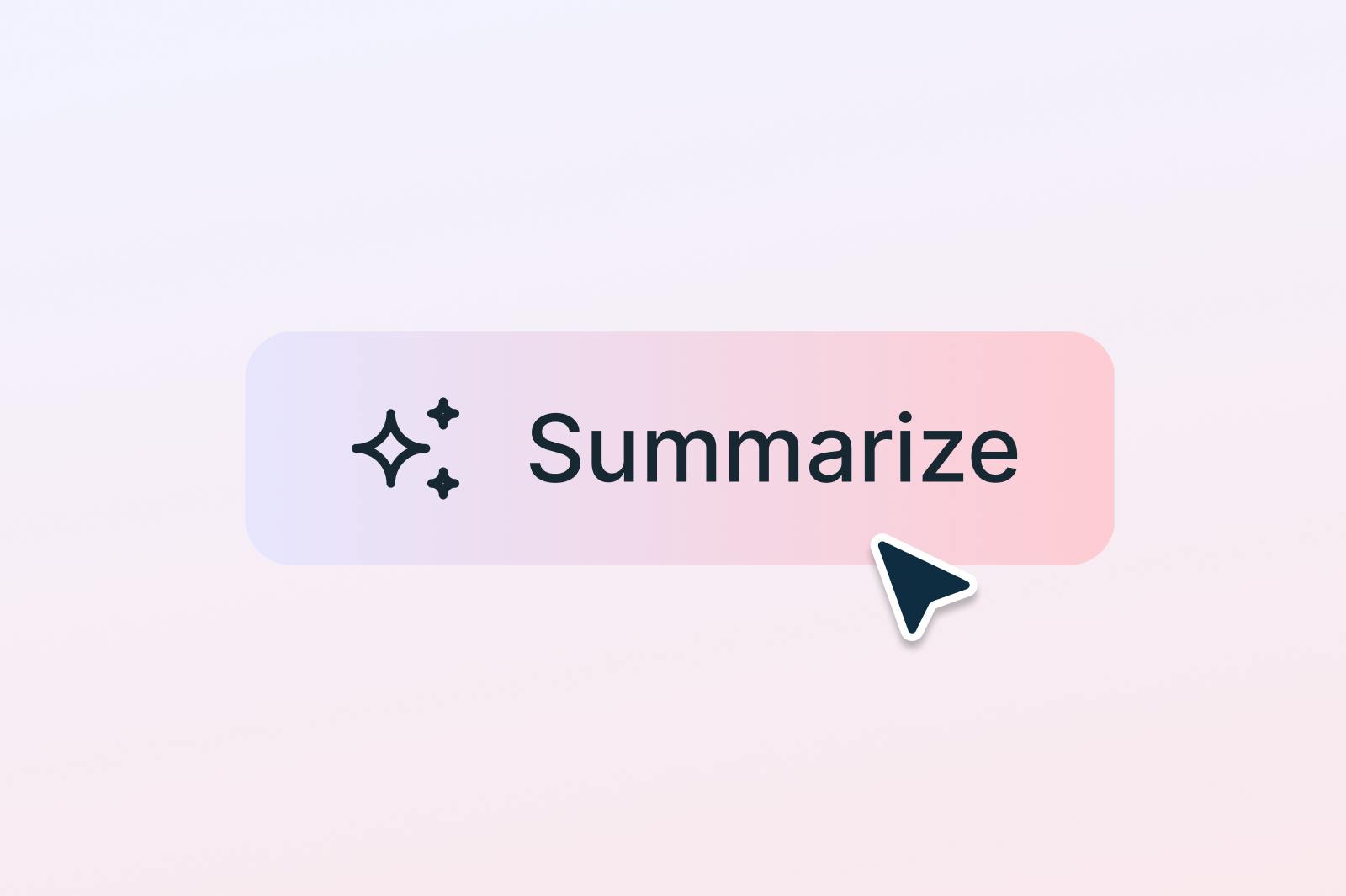
PDF editing
• Sep 29, 2024
Meet your wingman: AI summarization
Long days spent navigating long documents is an eye-shrivelling endeavour. What if you had a wingman backing you up every step of the way?
Read more Meet your wingman: AI summarization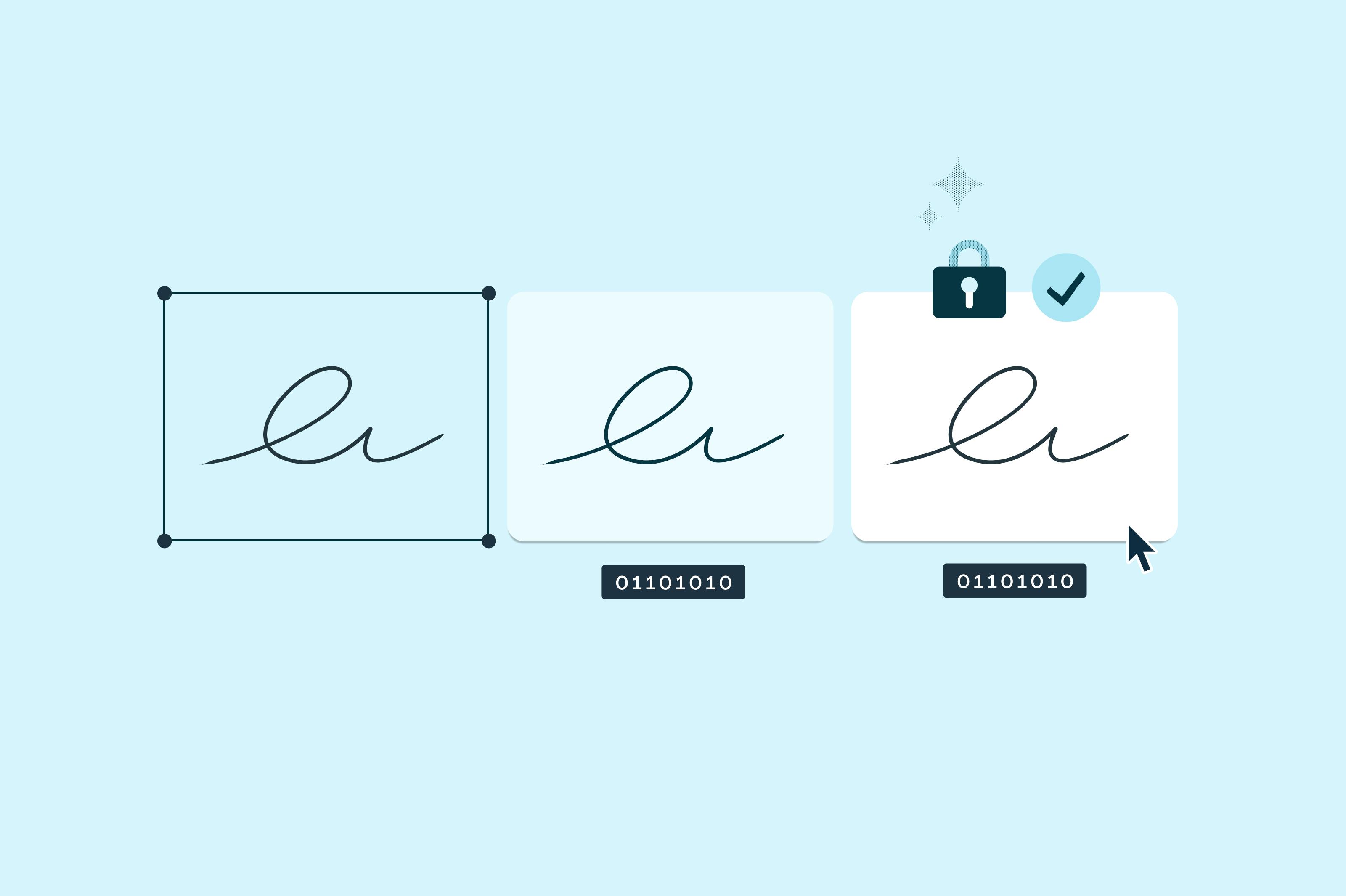
eSigning
• Sep 20, 2024
eSignatures, digital signatures, advanced signatures: What’s the difference?
Did you know eSignatures and digital signatures are not the same thing? There’s more than one way to sign online. We break down the four different types of signature.
Read more eSignatures, digital signatures, advanced signatures: What’s the difference?
PDF editing
• Jan 1, 2024
The best way to edit a PDF in Google Drive
PDFs are a staple format for purchase orders, legal contracts, digital magazines and much more. But did you know you can edit these PDFs – without leaving Google Drive?
Read more The best way to edit a PDF in Google Drive
PDF editing
• Nov 1, 2020
Is Lumin safe? Our robust new security stance
A Lumin security breach in 2019 left many users wondering: is Lumin safe to use? Here’s how we’ve improved our security since this incident.
Read more Is Lumin safe? Our robust new security stance
PDF editing
• Jan 10, 2024
Why converting PDFs online shouldn't be so hard
PDFs were meant to make life easier. So why are PDF editing tools still so hard to use?
Read more Why converting PDFs online shouldn't be so hard
PDF editing
• Jan 1, 2024
The best way to edit a PDF in Google Drive
PDFs are a staple format for purchase orders, legal contracts, digital magazines and much more. But did you know you can edit these PDFs – without leaving Google Drive?
Read more The best way to edit a PDF in Google Drive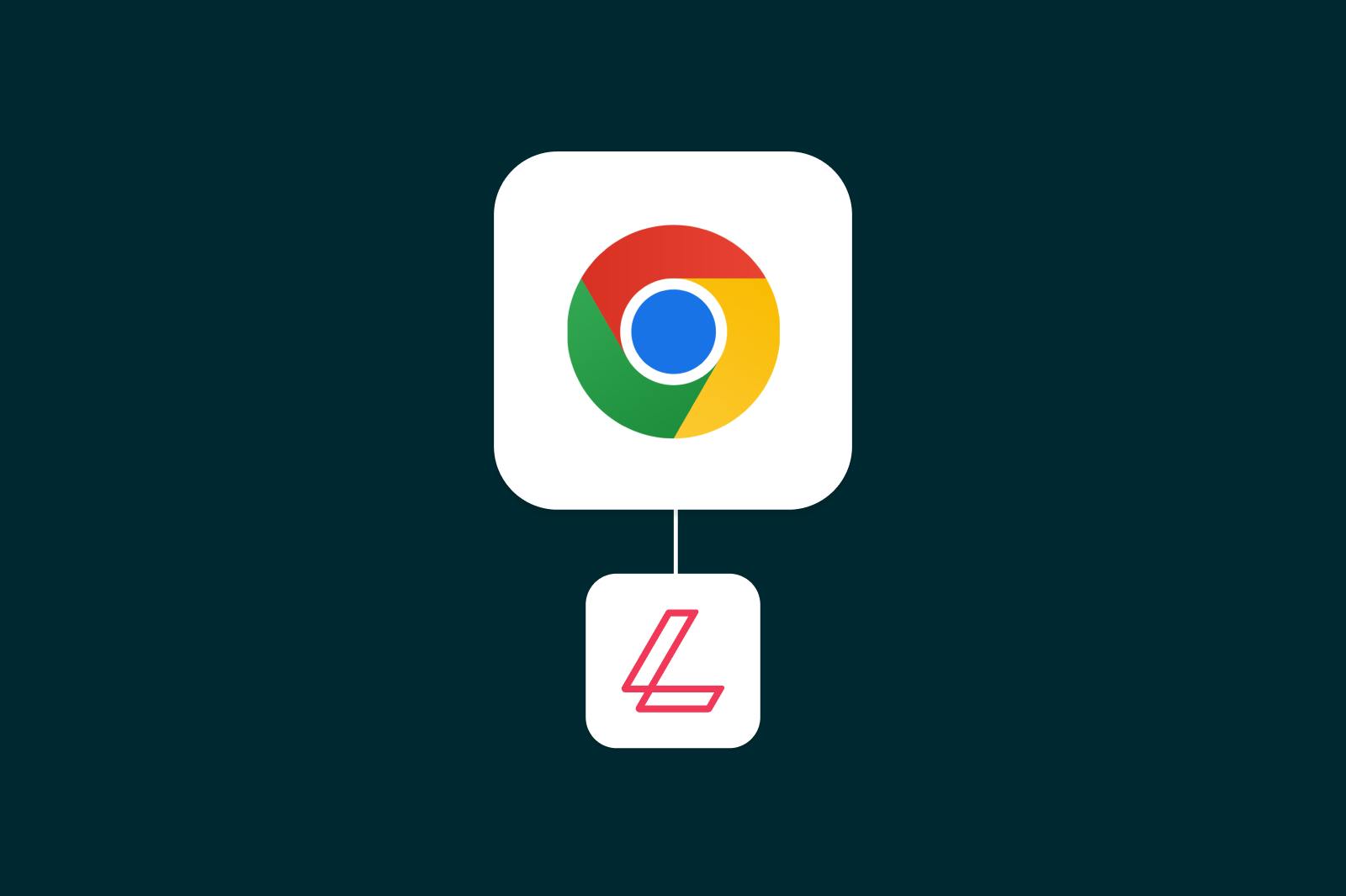
PDF editing
• Jul 1, 2024
A Google Chrome extension that actually extends
PDF viewing and editing is now as easy as opening Chrome. We explain how a simple Google Chrome extension can be part of the cure to technostress.
Read more A Google Chrome extension that actually extends
eSigning
• Aug 17, 2024
How an eSign API keeps your business compliant
If your signatures aren't compliant, you risk fines or legal action. eSign APIs are one way you can guarantee your signatures are legally binding. Here's how.
Read more How an eSign API keeps your business compliant