Unlock PDFs
Remove a password from your PDF in seconds. Upload your PDF file below, and opened in Lumin for unlocking. Easily unlock PDF files online for free.
or drop your first file here
You're in good company
How to unlock PDF files online
Follow these simple steps to remove a password from your PDF.
1
Upload
Drop a PDF file into the dropzone above or click the 'Upload' button.
2
Unlock
Sign-in and your PDF will be unlocked.
3
Download
Choose to save your unlocked PDF to Google Drive or your computer.
Do more than just unlock PDFs
PDF editing made easy
Easily edit PDF text
No more workarounds. Use our Edit PDF text feature to directly make updates to your PDF content.
Sign documents online
Ditch the printer and eSign your PDF in seconds. Add safe and secure signatures and initials to any PDF for free.
Split, extract and rotate PDF pages
Put your PDFs in order with Lumin’s Page Tools: split, crop, add, delete or rotate PDFs in seconds.
Google-integrated PDF editor
Cut time and tools by consolidating your online PDF editing process. Open documents directly into Lumin from Google Drive, Gmail or Classroom, edit them, then sync them back to your Google Drive storage.
One platform for all your PDF tools
Bring work to life with our comprehensive suite of PDF editing tools. Share, edit and comment on documents in the cloud.
Edit PDF text
Edit PDF text directly without converting your document
eSign a PDF
Create a unique eSignature for quick signing
Fillable forms
Build fillable forms to make paperwork easy
Merge PDF files
Combine multiple documents to create a single PDF
Collaborate live
Share feedback, action items and edit documents in real-time
Unlock a PDF
Gain access to password protected files in just a few clicks
Mark-up PDFs
Draw, add shapes, text, highlights, images and more
Search scanned text
Make scanned text readable and searchable with OCR
PDF Reader
Open PDF documents on your browser, desktop, mobile or tablet
Crop a PDF
Crop the pages in your document to any size
Split PDF files
Split and extract information into multiple PDF files
Delete PDF page
Delete unwanted pages from your PDF
Compress a PDF
Reduce the size of your file for easy sending
AI PDF Summarizer
Use AI to summarize your PDF in seconds
Convert to PDF
Convert your Word, Excel, JPG or PPT files into PDFs
JPG to PDF
Convert your JPG file to a PDF file
PPT to PDF
Convert your PPT file to a PDF file
PDF to DOCX
Convert your PDF file to a DOCX file
PDF to Word
Convert your PDF file to a Word doc file
Excel to PDF
Convert your Excel file to a PDF file
Template Discovery
Go from discovery to done with our library of forms and templates. We’ve got what you need to tackle any task: tax forms, contract templates, health and safety checklists, onboarding forms and much more.
Browse all templatesJoin over 100 million customers
More impact, less admin. Unlock PDFs online free.
Featured articles

Article
• Jan 8, 2025
How to unlock a password-protected PDF
Password protecting your PDFs is one the best ways to ensure security. But what happens when you're tired of unlocking the same PDF every day? There's a solution.
Read more How to unlock a password-protected PDF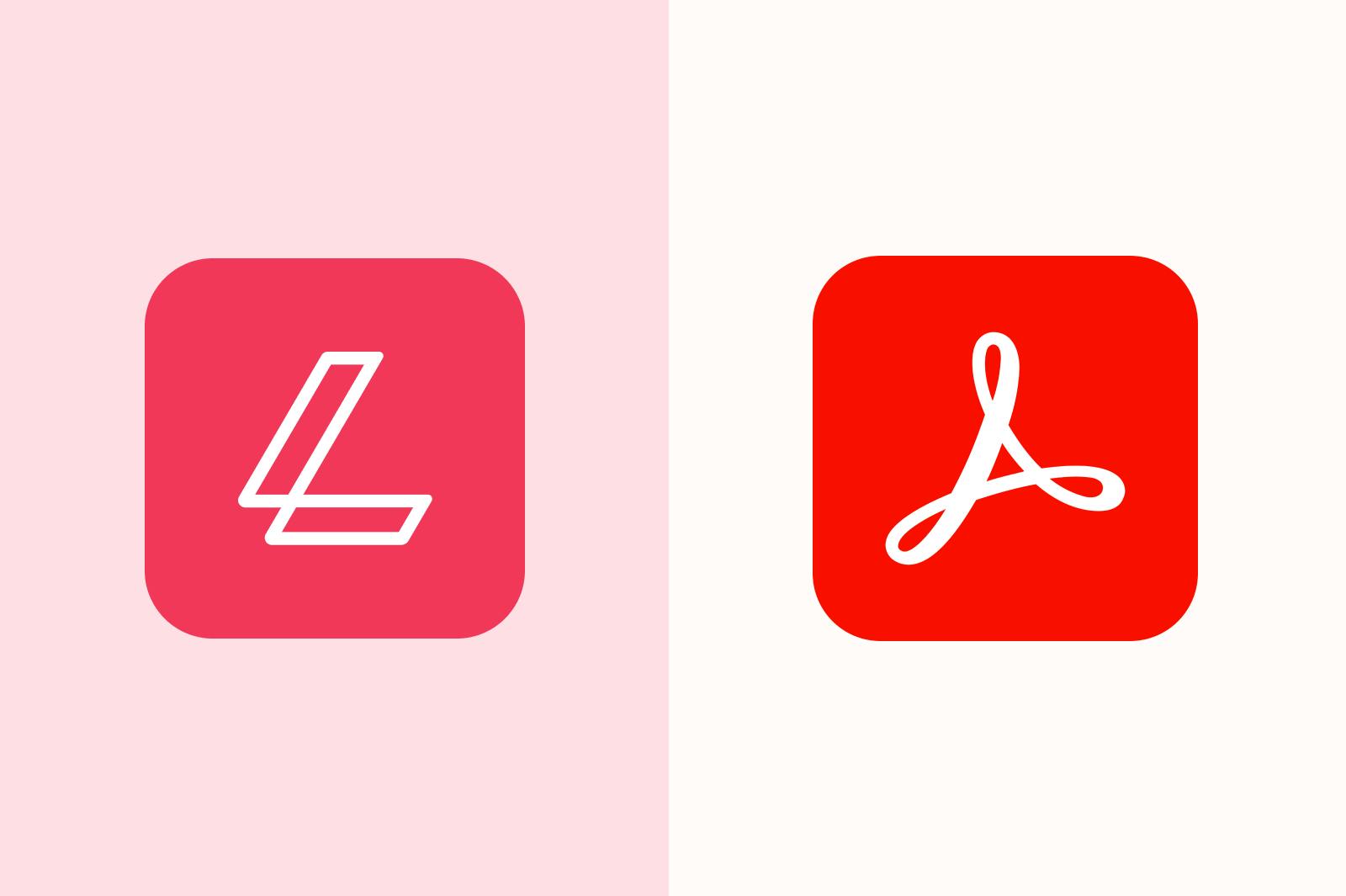
Article
• Apr 12, 2023
Lumin vs Adobe
We get it, you just want to edit a PDF. How different can two PDF editors be? You’d be surprised.
Read more Lumin vs Adobe
Culture
• Dec 2, 2024
Celebrating 100 million users
From a lightbulb moment in a Stanford dorm to 100 million users, Lumin’s journey is all about innovation, growth, and a little bit of fun along the way. Get a peek behind the scenes of how it all came together!
Read more Celebrating 100 million users
Frequently asked questions
Is Lumin free to use?
Lots of our tools are free. You can draw on PDFs, comment on them, add text, signatures and images; all the basics are covered.
Our paid plans expand your toolkit: you can edit PDF text, redact information, create fillable fields and much more. Discover our plans to learn which one is the right fit for you.
How do I use Lumin?
The Lumin app works on your browser, or you can download our desktop app and keep Lumin handy on your computer. We’ve also got a mobile and tablet app which includes Lumin’s most popular features.
How do I unlock a PDF online?
Unlocking your PDF is simple. Upload your password-protected file, enter the password if you have it, and our PDF unlocker will remove the restrictions. Download your unlocked PDF instantly - no software installation needed.
Will unlocking affect my PDF's quality?
No. When you remove password from PDF files using our PDF editor, the document quality remains exactly the same. All content, formatting, and features stay intact - only the restrictions are removed.
Is unlocking PDFs legal?
Yes, if you:
– Own the document
– Have authorization to remove restrictions
– Possess the original password
– Use it for legitimate purposes
Discover our products
Lumin
An easy-to-use PDF editor that stands alone or integrates with Google Workspace.
Lumin Sign
A digital signature workflow tool that seals deals with legally-compliant signatures.
Lumin Sign API
An eSignature API made to be plugged into your platform with minimal effort.