Compress PDF
Reduce PDF file size in seconds — no quality loss. Upload, compress, and download your PDF for free. Fast, secure, and free.
or drop your first file here
You're in good company
How to compress a PDF
Follow these simple steps to compress your PDF file.
- 1
Upload
Drop a PDF file into the dropzone above or click the 'Upload' button.
- 2
Compress
Sign-in and your PDF will be compressed.
- 3
Download
Save your compressed PDF to your computer or Google Drive.
Compress your documents with ease
Compress PDF files instantly with Lumin’s free tool. Reduce file size without losing quality and make sharing your documents faster and easier.
Shrink PDFs instantly
Reduce file size in a snap while keeping your document’s quality intact. Do faster sharing, uploading, or emailing without worrying about size limits.
Choose your compression level
Select from None (original file), Standard (good quality), or Maximum (lower quality) compression. Adjust your settings to find the perfect balance between file size and clarity, and see estimated results before saving.
Cross-platform access
Compress PDFs seamlessly on iPhone, Android, Windows, and Mac with the same smooth experience wherever you work. Access your tools anytime without compatibility issues.
Keep full document quality
Lumin reduces file size efficiently while preserving text sharpness, image clarity, and overall document readability. You can confidently share and print compressed files without losing essential detail.
Keep documents private and secure
Every compression task is protected with enterprise-grade 256-bit AES encryption. Your files remain safe and confidential from upload to download.
Compress instantly, no installation needed
Work right from your browser, with no software downloads, installations, or sign-ups required. Just upload, adjust, and save your optimized PDF in seconds.
Frequently asked questions
Can I compress multiple PDFs at once?
Currently, Lumin compresses one file at a time. This ensures each document is processed efficiently and retains the best possible quality. You can easily compress multiple PDFs by uploading them one after another in the same session.
Is it free to compress PDFs?
Yes, Lumin offers free compression for basic use with generous daily limits. Create a free account to unlock more compression tasks and access advanced tools.
Note: Users on the Free and Pro plans can utilize the Standard compression level for files that are 20 MB or smaller. Users on Business or Enterprise plans can compress files that exceed 20 MB.Will compressing a PDF affect its quality?
The impact on quality depends on the compression level you choose. High compression keeps your file sharp while slightly reducing size, while medium and low levels prioritize smaller file sizes with minimal visible changes.
Use the preview feature to find the right balance for your needs.How do I compress a secured or locked PDF?
Simply enter the document password when prompted to unlock editing. Lumin preserves all security settings during compression, ensuring your file remains protected.
The compressed version keeps your original passwords and permissions intact.Can I compress image-heavy or scanned PDFs?
Absolutely. Lumin is designed to handle image-rich and scanned documents efficiently. It optimizes both text and image data to significantly reduce size while maintaining clear, readable results, making it ideal for photo-heavy or digitized files.
Does compression affect printing or sharing?
No, compressed PDFs remain fully functional. The file format and layout stay the same, only the size changes. Smaller files actually make sharing and uploading faster and easier.
Can I reverse compression or restore the original file?
Compression cannot be reversed, so it’s best to keep a copy of your original file before compressing. Lumin automatically saves the compressed version as a new file, leaving your original untouched.
How long does it take to compress a PDF?
Most PDFs compress in just a few seconds. Processing time varies by file size and compression level, but even large documents usually finish within 30 seconds. Smaller files typically take less than 5 seconds.
Is it safe to compress PDFs online?
Yes. Lumin uses bank-level 256-bit AES encryption and secure servers to protect your data. All files are transferred through encrypted connections, ensuring total privacy and security.
Trusted by more than 100 million customers
Featured articles

PDF editing
• Nov 19, 2025
How to compress a JPG
Having trouble sending or uploading a large JPG file? Oversized images can slow down emails, take up too much storage, or fail to meet upload limits on websites. This guide explains how to compress JPG images on your computer while keeping their quality intact. It also answers the most common questions about image compression, file quality, and the ideal file size of a JPG.
Read more How to compress a JPG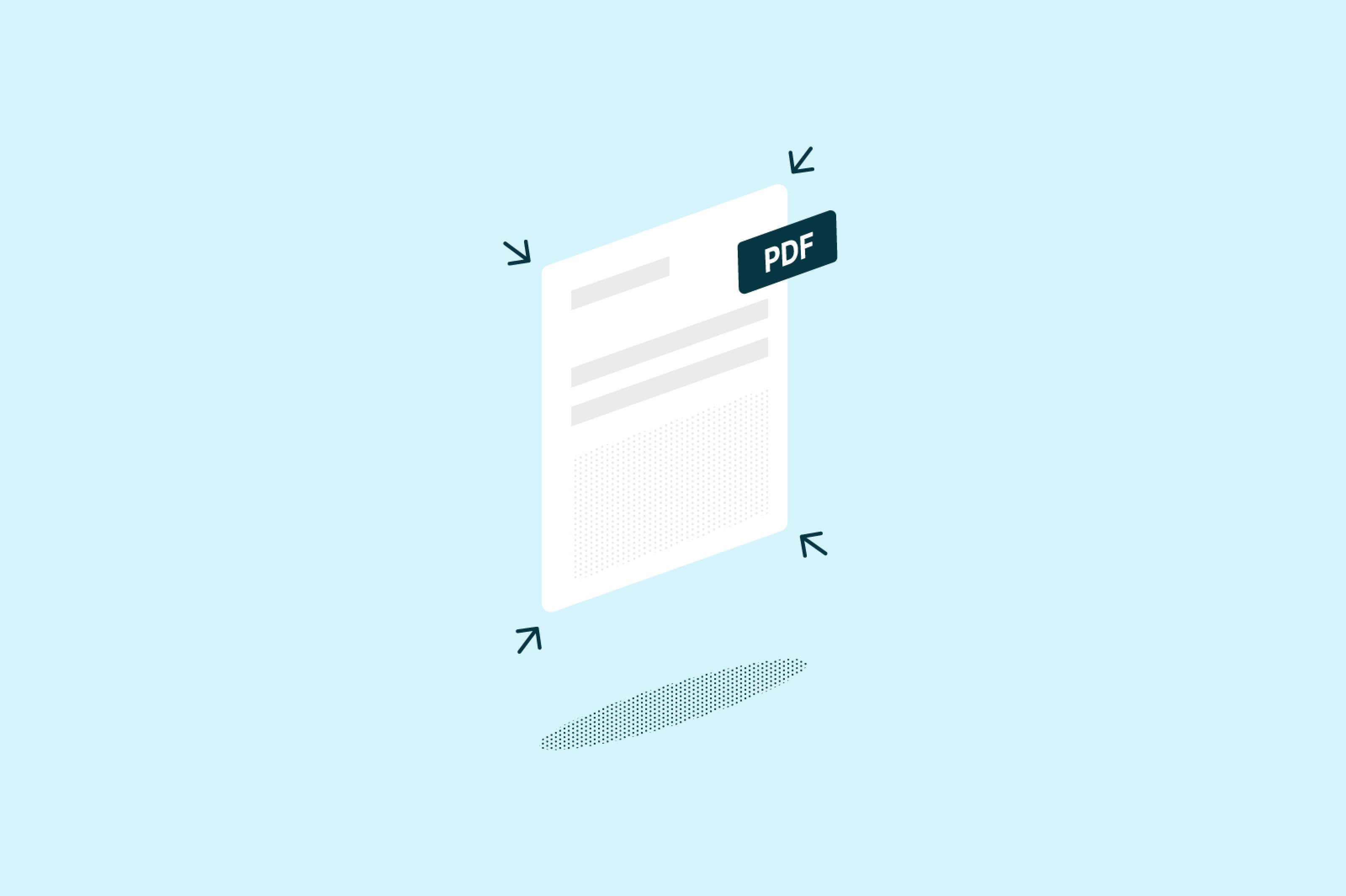
PDF editing
• Dec 3, 2025
How to resize a PDF
Need to resize a PDF but not sure where to start? Whether you're shrinking a file for email, adjusting page dimensions for printing, or freeing up storage space, this guide covers every method you’ll need.
Read more How to resize a PDF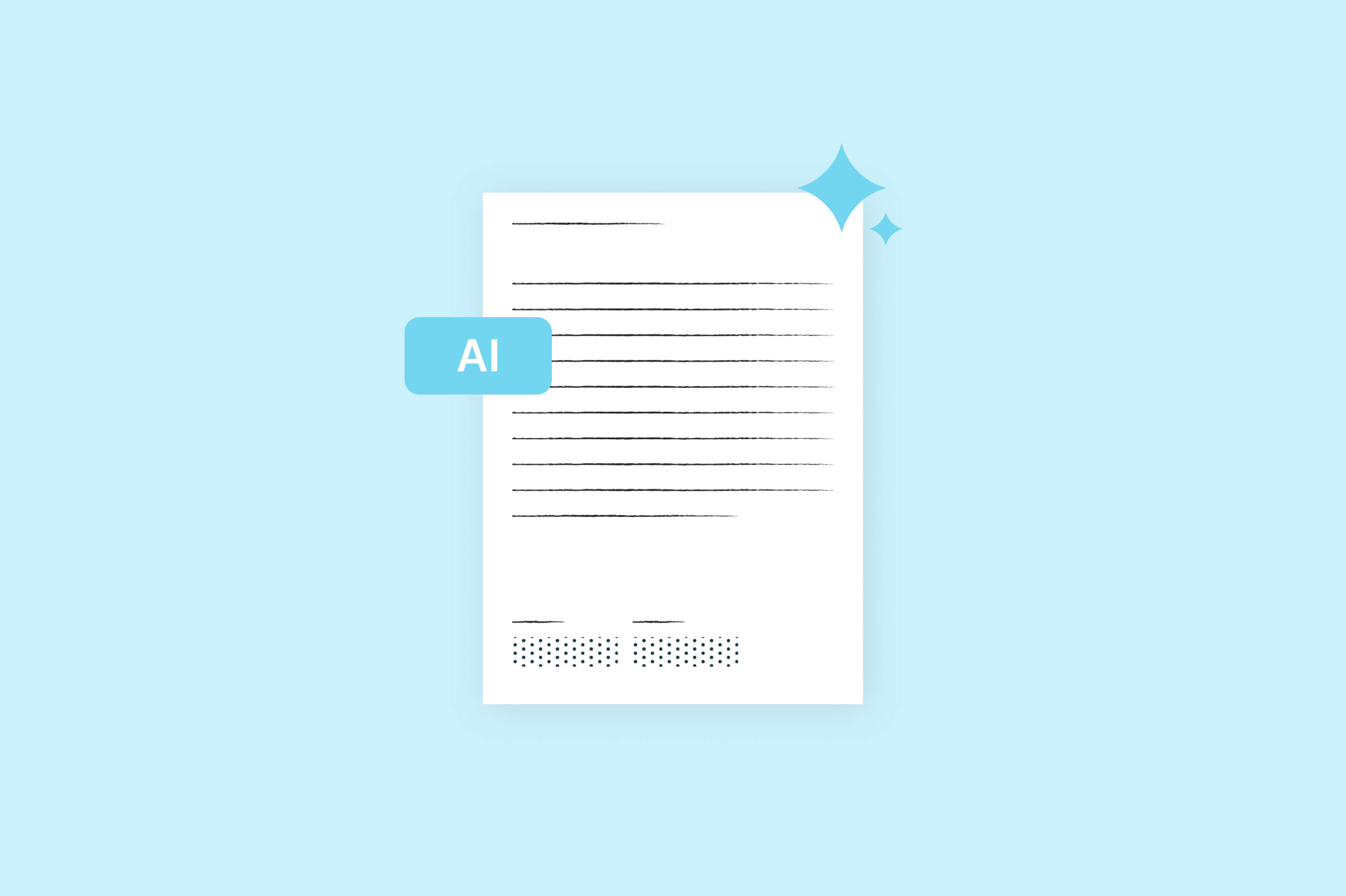
PDF editing
• Aug 15, 2025
How to edit PDFs with AI: Work smarter, not harder
AI has transformed PDF editing, making complex tasks quick and effortless. Learn how to use AI to update text, annotate, summarize, redact, and organize your documents in a fraction of the time.
Read more How to edit PDFs with AI: Work smarter, not harder
Discover Lumin’s products
Collaborate with existing colleagues and onboard new ones with Lumin and Lumin Sign. Our innovative solutions work great on their own, but they’re even better together.
Lumin Sign
A digital signature workflow tool that seals deals with legally-compliant signatures.
Learn moreLumin Sign API
An eSignature API designed to be plugged into your platform with minimal effort.
Learn more